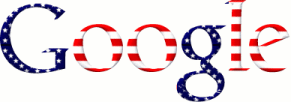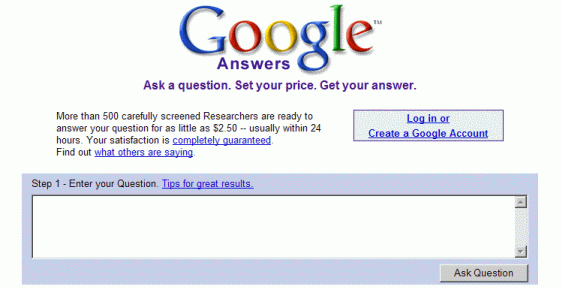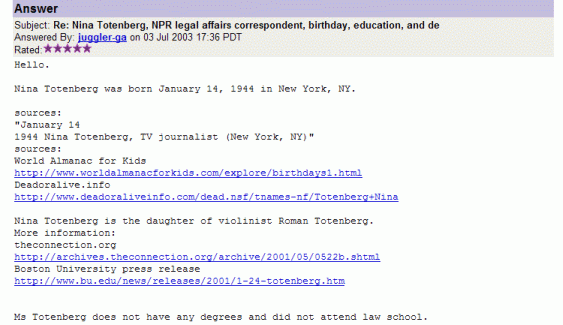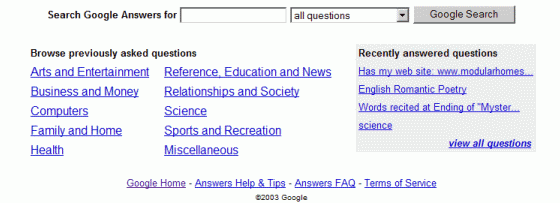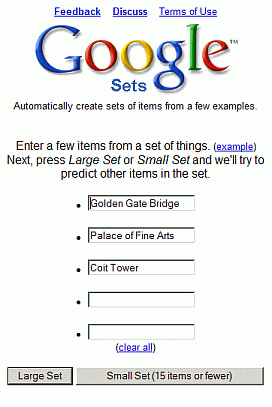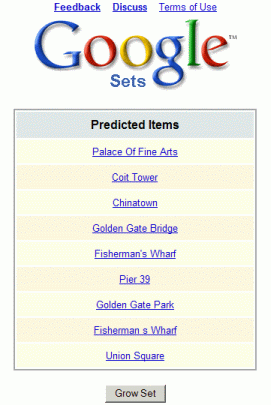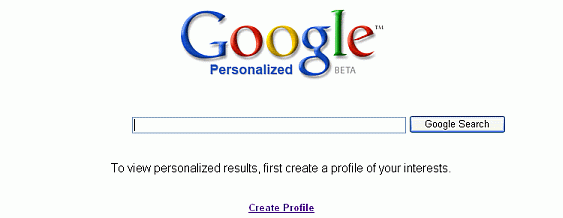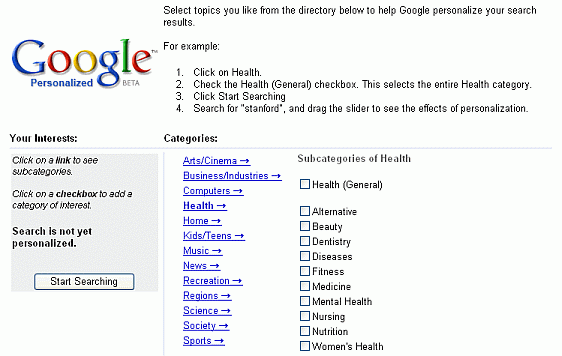第三篇: 特殊工具
Google 指南 : 檢索更輕鬆
毛慶禎 輔仁大學圖書資訊學系副教授
http://www.lins.fju.edu.tw/mao/internet/query_input.htm
2005/8/5
In this course segment, you will learn how to:
Google started by providing generalized web search and
now offers
specialized searches that are accessible by clicking on the links
above Google's search box. Each link, except the last, represents a
separate search service. Click on any of the following links to learn
more about the corresponding specialized search service(s).
Google displays the current service link in black and the others
in blue.
After running a search on one service, you can click on another
service's link to run a search on that service using the same terms.
For example, when you click on the News link, your search will be
repeated on Google's News service.
Topic-specific searches are accessible from the Advanced Search form.
New! Local - Find local businesses and services
on the web
Catalogs - Search and browse
mail-order catalogs online
Apple Macintosh - Search
for all things Mac
BSD Unix - Search web
pages about the BSD operating
system
Linux - Search all
Linux-friendly
pages
Microsoft - Search
Microsoft-related pages
U.S. Government -
Search all .gov and .mil
sites
Universities: Narrow your
search to a
specific school's website, such as Stanford, Brown, BYU, etc.
|
Google 功能一覽表:
The word "Beta" beside a service's name indicates that Google
is testing and refining the service. Use the service, and if you are
so inclined, provide feedback to Google on how the service can be
improved.
Next, we'll look at many of the special search tools listed above,
as well as:
This section ends with Google 發展史
The search tips and behaviors described in Part I of Google Guide work with
Google's special search tools, except in the following few cases. The
synonym operator (~) currently works only on Web and Directory
searches.
For more information on Google special services and tools, visit
www.google.com/options/.
You can use Google even if the www.google.com page isn't currently
in your browser provided you're currently connected to the Internet by
using one or more of the following tools and features.
Here's how.
- 工具列 (well
worth installing if you use Windows 95/98/ME/NT/2000/XP and Internet
Explorer 5.0 or a more recent version) - toolbar.google.com

Access Google from your Internet Explorer toolbar. The
following table lists just some of the many wonderful features
available through the Google Toolbar.
| Feature |
Allowing you to ... |
| Search Box |
Access Google's search technology from your browser
toolbar. |
| Search Site |
Search only the pages of the site you're currently
visiting. |
| Highlight |
Highlight terms on the current page. |
| Word Find |
Find your search terms on a page and navigate to them. |
| Pop-up Blocker |
Stop annoying pop-up windows (new in version 2.0 of
Toolbar). |
| AutoFill |
Automatically fill in a form (new in version 2.0 of
Toolbar). |
Below are links to more information on Google's 2.0 Toolbar:
If you use Mozilla or Netscape, try Googlebar, googlebar.mozdev.org,
which provides all of the basic search functionality of
Google's Toolbar. Googlebar works on recent versions of
Mozilla and Netscape, but may not work on older ones.
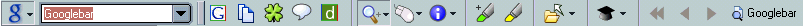
If you use Mac OS X, note that Apple's Safari web browser includes
Google search feature.
- 桌面 (well
worth installing if you use Windows 98/ME/2000/XP and Internet Explorer
5.5 or a more recent version) - toolbar.google.com/deskbar/
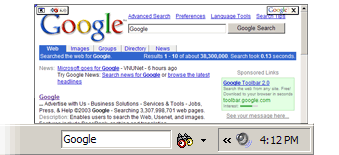
Access Google from your Windows desktop toolbar. The following
table
lists the Deskbar key features.
| Feature |
Allowing you to ... |
| Search Box |
Access Google's search technology even when your browser
isn't running. |
| Preview |
Preview search results in a small inset window that
closes automatically. |
| Accessibility |
Access Google from any application by pressing the CTRL, ALT, and the G keys simultaneously (CTRL+ALT+G). |
| Search Selected Text |
Select text within a Word document, e-mail, browser
page, or any other application, and then use that selected text as your
search query by pressing the CTRL, ALT, and the G keys
simultaneously (CTRL+ALT+G). |
| Keyboard Shortcuts |
Access Google News by pressing the CTRL
and the N keys simultaneously (CTRL+N), Google Images (CTRL+I), Froogle (CTRL+F), Web Search (CTRL+W), Groups (CTRL+U), I'm Feeling Lucky (CTRL+L), Definitions (CTRL+D), Stock Quotes (CTRL+Q), and Thesaurus (CTRL+T). |
For more information on what the Deskbar can do, visit toolbar.google.com/deskbar/help/cmds.html.
- 瀏覽器按鈕 - www.google.com/options/buttons.html
Access Google's search technology by adding buttons to your browser's
toolbar.
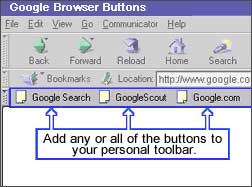
Copyright © 2003 Google Inc. Used
with permission.
GoogleSearch
Performs search on any highlighted text or pops up a search box and
prompts you for search terms.
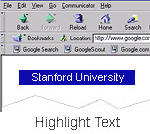
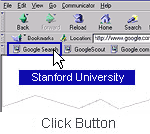
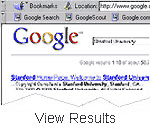
Copyright © 2003 Google Inc. Used with
permission.
- Use your mouse to highlight this phrase: Stanford University.
- Click the "Google Search" button and Google searches the web
for the highlighted phrase.
OR
- Simply click the button and enter your search terms in the
pop-up Google search box.
GoogleScout
Delivers links to sites and information related to whichever page you
are viewing.
- Go to a website such as www.stanford.edu.
- Once the page has loaded, click the GoogleScout button to find other web
pages similar to Stanford's page.
Google.com
Click the Google.com button to go directly to the www.google.com page.
NOTE: The Google Browser Buttons should work for recent
versions
of most browsers, but may not work on older ones.
Google Browser Buttons are available at www.google.com/options/buttons.html.
- 設定 Google 為首頁
To have the Google home page appear whenever you start your browser,
click on the "Make Google Your Homepage" link on Google's home page. If
the link is missing, follow the instructions listed on www.google.com/options/defaults.html.
- 設定 Google 為內定蒐尋引擎
For instructions, visit www.google.com/options/defaults.html#default
測驗
Set up your system to make Google easier to access.
For hints and answers to selected problems, see the Solutions page in the Appendix.
-
If you use Windows 98/ME/2000/XP and Internet Explorer 5.5 or
a
more recent version, install the Google Deskbar on
your system.
-
If you use Internet Explorer, install the Google Toolbar on
your system. If you use another browser, install Google Browser
Buttons on your system.
-
Make Google your home page.
-
設定 Google 為內定蒐尋引擎.
Google provides shortcuts for finding commonly sought utilities
and information, which you may have previously found offline or on
specialized sites, including
 Calculator
Calculator
 Phone Numbers and Addresses
Phone Numbers and Addresses
 Street Maps
Street Maps
 Stock Quotes
Stock Quotes
 Definitions (Google
Glossary)
Definitions (Google
Glossary)
 Travel Conditions
Travel Conditions
 Search
by Number
Search
by Number
 Area Code Maps
Area Code Maps
 Package Tracking
Package Tracking
 Flight Tracking
Information
Flight Tracking
Information
 Vehicle Information
Vehicle Information
 Patent Search
Patent Search
 FAA Airplane Registration
Numbers
FAA Airplane Registration
Numbers
 UPC Codes
UPC Codes
 FCC Equipment IDs
FCC Equipment IDs
The results of these shortcuts appear to the right of a tag or
specialized
icon and above your search results.
Want to add up a list of numbers, convert from miles to
kilometers, or
evaluate some other mathematical expression? Instead of using a piece
of paper, your calculator, or a computer math software program, you
can now solve mathematical problems with Google's built-in calculator
function.
Simply enter the expression you'd
like evaluated in Google's web search box and hit the ENTER
key or click the "Google Search"
button.
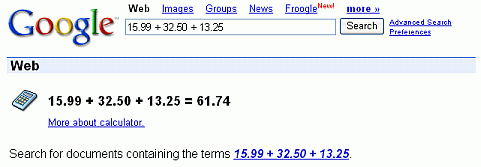
The Google 計算手冊
provide a nice summary of some
of Google's calculator features.
The calculator can evaluate mathematical expressions involving:
- 基礎算術
- Compute expressions containing standard mathematical
symbols. The following table lists operators that come between the two
numbers on which they operate, e.g., to multiply 2 times 3, use 2 * 3.
Note: To do multiplication, you must
include the * symbol; [ 3 * 4 ] will be calculated, 3 4
won't.
- 進階數學
- Compute results involving mathematical constants, such as e,
pi, i (the square root of -1), and mathematical
functions. The following table lists just some of the functions built
into Google's calculator.
| Operator |
Function |
Example |
sin, cos, tan,
sec, csc, cot, etc. |
三角函數 (arguments
are assumed to be in radians) |
[ cos(pi/6) ]
[ cosine(pi/6) ]
|
| arcsin, arccos, arctan, arccsc, etc. |
反三角函數 |
[ arccos(.5) ]
|
| sinh, cosh, tanh, csch, arsinh,
arccsch, etc. |
Hyperbolic functions |
[ cosh(6) ]
|
| ln |
Logarithm base e |
[ ln(16) ] |
| log |
Logarithm base 10 |
[ log(16) ] |
| lg |
Logarithm base 2 |
[ lg(16) ] |
| exp |
Exponential function |
[ exp(16) ] |
| ! |
階層
|
[ 5! ] |
| choose |
x choose y calculates the number
of ways of choosing a set of y
elements from a set of x distinct elements |
[ 5 choose 3 ]
|
數學常數。The following table lists just a few of the commonly used
mathematical constants known to the calculator function.
| Name and description |
Example |
| base of the natural system of
logarithms |
[ e ] |
| pi 圓週率 |
[ pi/6 ] |
| imaginary number, i, which represents
one of the two square roots of -1 |
[ i^2 ] |
| Euler's constant, gamma |
[ e^gamma ] |
- 度量衡單位
- Compute expressions involving different units. By default,
units are converted to and results expressed in meter-kilogram-second
(mks) units. Many units have both long and short names. Use whichever
name you prefer.
| Type of Units |
Examples |
| 重量 |
kilogram or kg, grams or g, grains,
pounds or lbs, carats, stones, tons, tonnes, etc. |
| 長度 |
meters or m, miles, feet, Angstroms,
cubits, furlongs, etc. |
| 容積 |
gallons, liters or l, bushels,
teaspoons, pints, etc. |
面積
|
square kilometers, acres, hectares,
etc. |
時間
|
days, seconds or s, centuries, sidereal
years, fortnights, etc. |
| 電力 |
volts, amps, ohms, henrys, etc. |
| 能量 |
Calories, British thermal units (BTU),
joules, ergs, foot-pounds, etc. |
電源
|
watt, kilowatts, horsepower or hp, etc. |
| 資訊 |
bits, bytes, kbytes, etc. |
| Quantity |
dozen, baker's dozen, percent, gross,
great gross, score, etc. |
數字系統
|
decimal, hexadecimal or hex, octal,
binary, roman numerals, etc. Prefix hexadecimal numbers with 0x, octal
numbers with 0o and binary numbers with 0b. For example: 0x7f +
0b10010101. |
Here are calculations that involve units.
[ 2 meters + 5
feet ]
Convert from one set of units to another by using the
notation, x units in y units.
[ three
quarters of a cup in teaspoons ]
[ 98.6
degrees Fahrenheit in degrees Celsius ]
[ 130 lbs in kg ]
[ 130 lbs in
stones ]
[ 65 mph in kph ]
or [ 65 mph in km/h ]
Warning: When your query includes "Calories" with a
capital
"C," Google returns kilocalories called
"calories" by nutritionists.
[ 160
pounds * 4000 feet in Calories ]
Convert from one numbering system to another.
[ 1500 in hex ]
or [ 1500 in
hexadecimal ]
[ 64 in binary ]
[ LVII in decimal ]
- 物理常數
- The following table lists just a few of the many commonly
used physical constants known to the calculator function.
Here are some calculations using built-in constants.
[ 1
AU/c ]
[ 1.21 MW / 88
mph ]
[ (G
* mass of earth) / (radius of earth ^ 2) ]
Parentheses can be used whenever they'll serve to make
complicated
expressions unambiguous, and also sets of parentheses can be used
within parentheses; don't use brackets for grouping.
The following are tips from Google's online help for the
calculator, which
can be found on the web at www.google.com/help/calculator.html.
You can force the calculator to try to evaluate an
expression by putting an equals sign (=) after it. This works only if
the expression is arithmetically computable. For example,
1-800-555-1234= will return a result, but 1/0= will not.
Parentheses can be used to enclose the parts of your
expression that you want evaluated first. For example, (1+2)*3 causes
the addition to happen before the multiplication.
Feel free to experiment with the calculator as not all of its
capabilities are listed here.
Soople 的計算機 www.soople.com/index.php?sub=calculator
有圖形計算介面。
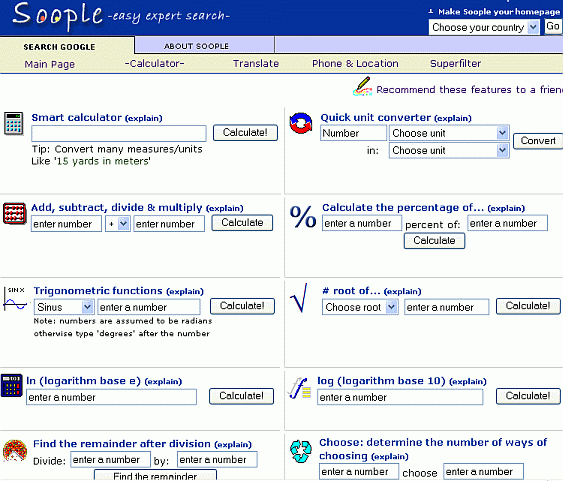
This problem set is designed to
give you practice in using
Google's new calculator function.
For hints and answers to selected problems, see the Solutions page in the
Appendix.
-
將1英哩換算為公里。
-
將1公斤換算為英磅。
-
Convert 0 degrees Kelvin to Fahrenheit or Celsius
-
一年有幾分鐘?
-
那個數值較大 pi^e 或 e^pi? The same relationship holds
between x^e and e^x for all non-negative values of x
except e. The exponential constant, e, is
approximately 2.72 and the ratio of the circumference to the diameter
of a
circle, pi, is approximately 3.14.
-
樂透的機率為何? How many lottery combinations are there if the
winning combination consists of 5 distinct integers between 1 and 99,
i.e.,
there are 99 balls in an urn and once one is selected, it isn't
returned
to the box.
-
Compute the probability of your winning the lottery if you
buy
1,000 tickets each bearing five distinct independently randomly chosen
integers between 1 and 99.
祗限美國, 鍵入人名、城市、州、郵遞區號, 蒐尋對應的電話及地址。
If you have easy access to the web, Google's phonebook
feature can be more convenient than your local phonebook and more
extensive.
On the results page, phonebook listings are next to a telephone
icon.
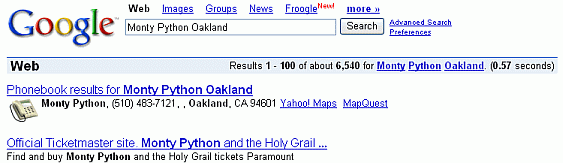
Google 的住宅區電話簿, 以下列格式查詢。
Notice that Google supports reverse look up. You can enter a
phone number with area code and learn to whom that number belongs.
Be aware that some listings are out of date, including the
examples in
the previous table.
鍵入公司行號名稱及位址或電話號碼, 即可查找美國的商業電話簿。
Google 最多列出三個符合條件的結果。
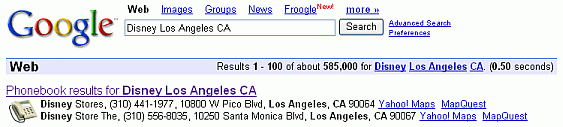
To see other listings, click on the "Phonebook results" link
that's just above the phonebook icon.
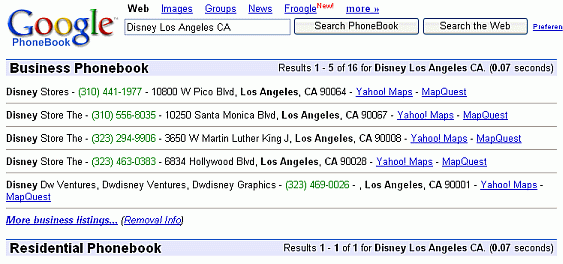
Notice that when Google provides an address, it includes links
to map providers. In the next section, we'll look at how to obtain a
map and directions.
如果, Google 沒有回應電話簿連結, 可以用 phonebook: 運算元。
Need an email address? Though it would be a nice feature for
you and me, Google doesn't offer an email-lookup service, since
spammers could use it to get your address and send you unsolicited spam
email.
This problem set gives you practice with looking
up phone numbers and addresses.
For hints and answers to selected problems, see the Solutionspage in the Appendix.
-
What is the address of the Empire State Building in New York
City
in the state of New York (the two-letter state code is NY)?
-
查閱美國親朋好友的電話及住址。不想讓電話及住址被 Google 蒐尋, 可填表後www.google.com/help/pbremoval.html,
要求 Google 刪除它, 或以 [ remove phone number Google ] 為鍵詞, 在
Google 裡查詢其程序。
街道圖
鍵入美國的地址, Google 連結到地圖網站, 呈現指示交通路線的地圖。
Beside an icon of a map are links to map providers, as shown
below.
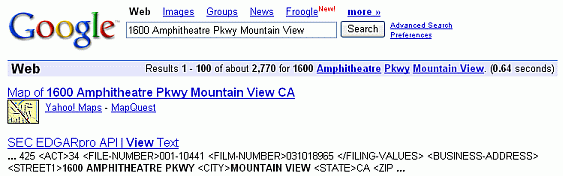
Click on either the Google
Maps link , Yahoo!
Maps link, or the MapQuest
link to view a map showing 1600 Amphitheatre Pkwy in Mountain View,
California.
在沒有完整地址的情況下, 有時, Google Local 可提供地圖。
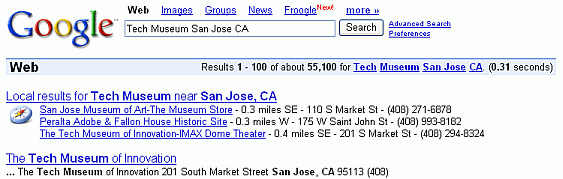
Click on the link to a map provider to obtain a map.
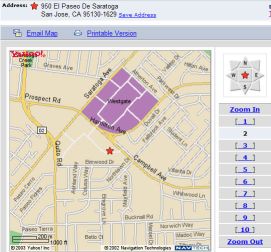
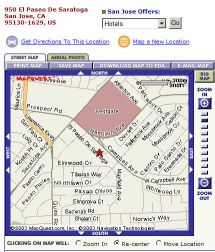
Click on the link "To this location" in Yahoo!Maps or on the
radio button "Driving Directions from this location" in MapQuest and
specify your starting location.
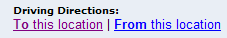
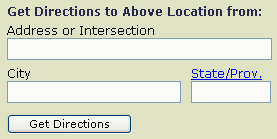
Then you'll get a nice set of directions that you can print out
and take with you when driving.

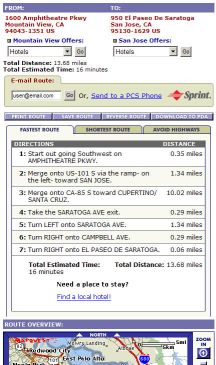
This problem set gives you practice with looking
up addresses and with getting directions.
For hints and answers to selected problems, see the Solutionspage in the Appendix.
-
Get a map showing the most crooked section of Lombard Street
in
San Francisco, which is between 1000 and 1100 Lombard Street.
-
從 Google
Maps 檢索美國堪薩斯州 Topeka 市的中國餐館。
-
鍵入美國親友的地址, 查看他們的地圖。
-
查找從臺灣到美國親友家的路線圖。
股市
Google 可查找美國 NYSE、NASDAQ、AMEX 等, 三個股市的最新行情, NASDAQ 有15分鐘的延遲, AMEX
及 NYSE 有20分鐘的延遲; 還包括當天的交易圖、最高價及最低價、開盤價及收盤價。
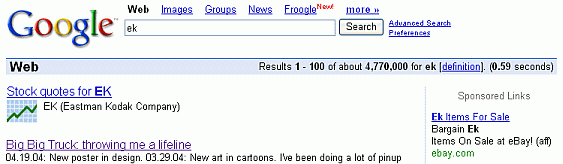
Click on the stock symbol link to see financial
information, which may include the price of the last trade, the range
of prices for the day and for the year, a one-year target price
estimate,
the previous days closing price, the opening price for the day, the
volume of shares traded during the day, the PE radio, dividends per
share, the dividend date, and a chart.
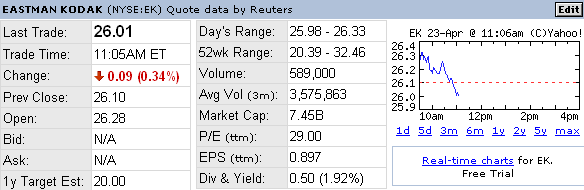
Note: Entering a ticker symbol in the search box and then
clicking on I'm Feeling Lucky will not take you to that
symbol's
financial information page. Instead, Google displays the first search
results, whose link appears just below the box enclosing the stock
information link.
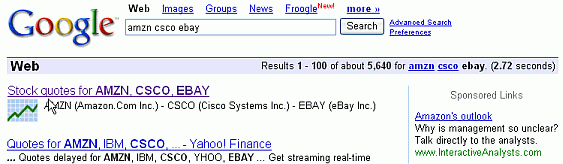
Click on the "Stock quotes" link to view a chart for each
stock symbol in your query.
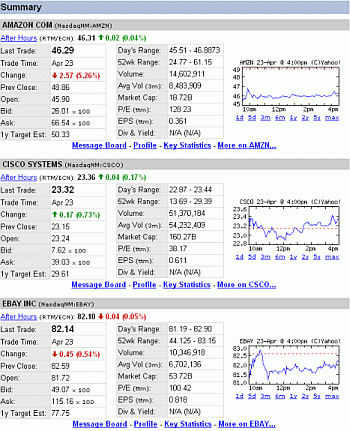
還可以用 stock: 運算元蒐尋股市資訊, 如: [ stock:brcm
brcd ] 可找到 Broadcom
Corporation and Brocade Communications System 的資訊。
This problem set gives you practice
in obtaining financial information for US publicly traded companies.
For hints and answers to selected problems, see the Solutionspage in the Appendix.
-
查找 Ebay 過去五年的股價圖。
-
查找 Yahoo 及 Amazon 最新的財務資訊。
-
以 similar pages
功能, 查找 google.com 競爭者過去三個月的股價波動情況。
定義 (Google 術語)
在鍵詞之前有 "define"、"what is"、"what are"等字樣時, Google 在蒐尋結果之前顯示該鍵詞的定義,
一般工具書找不到的術語, 最適合用 Google 找尋。。
2003年2月, Google 併購 Pyra Labs, 提供部落格給使用者。
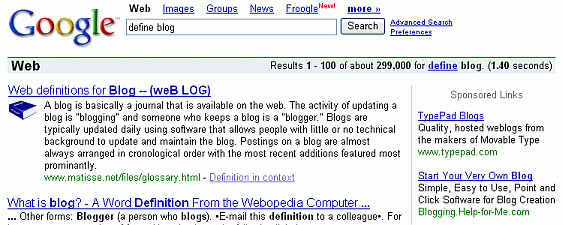
You can search for blogs with Google, in the same way that you
search
for other documents. You can easily create a weblog (blog) post
pointing to the web page you're visiting by pressing the
"BlogThis!" button on the Google
Toolbar and publish your thoughts on the web so others may find
them. You can learn more about this feature on toolbar.google.com/button_help.html.
Google Glossary can also find definitions of acronyms.
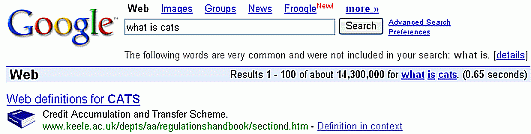
One definition appears to the right of the words "Web
Definition,"below the statistics bar and above
Google's search results.
When your query includes the "define:" operator, Google
displays all the definitions it finds on the web.
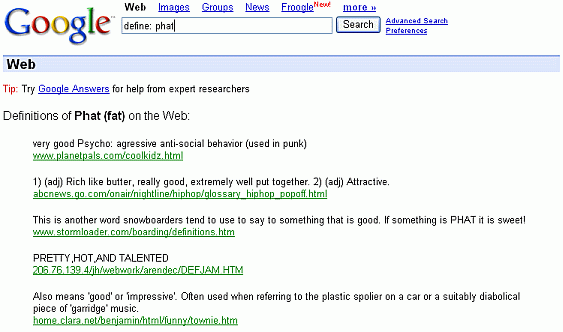
電子字典的定義, 可從捷徑進入。If you want a dictionary definition, learn about
a shortcut in
the Dictionary Definitions section in
Part II.
These problems give you practice in finding definitions.
For hints and answers to selected problems, see the Solutionspage in the Appendix.
-
aka 是什麼?
-
Google bombing 是什麼? 如果從 Google 術語找不到該定義, 自已想辦法。
-
Google 衍生自 'googol', googol 是什麼意思?
-
IRL 代表什麼?
在地服務
限制搜尋的地區。
目前這項服務只有在加拿大與美國。
在第一欄填「Chapters」(加拿大的連鎖書店),第二欄「Vancouver」,出來的結果就是Chapters分布於全溫哥華地區的分
店地址與地圖、方向、距離和路線(結合了map quest的功能)。
兩欄分別填「Chinese
Noodle」和「Vanocuver」(也可以填郵遞區號),搜索出來的則是全溫哥華附近地區(75公里之內)的中國麵店地址與地圖。
如果嫌地區太廣,可以把搜尋範圍縮小到2公里範圍內。第一欄填「book granville
st」,第二欄填「vancouver」,搜索出來的是溫哥華Granville街上所有書店的地圖資訊。
這玩意兒比網路黃頁還恐怖!和手機與PDA結合的話,更不得了!
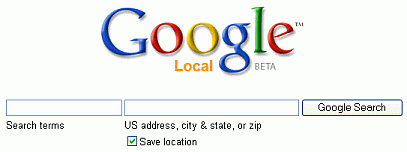
Not only is Search by Location good for finding businesses
and landmarks, but it can find locations of places that aren't listed
in phonebooks. For example, you can find places that appeared in the
film Sleepless in Seattle.
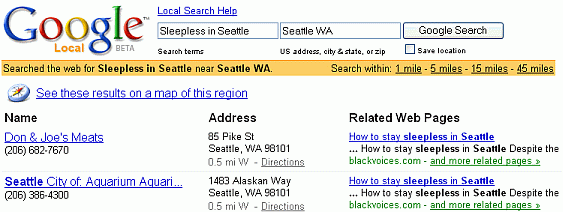
See these results on a map by clicking on the link just above
your
search results.
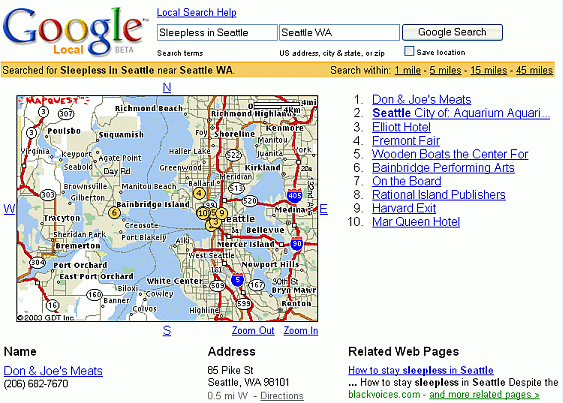
測驗
This
problem set gives you practice with using Google Local. For hints and
answers to selected problems, see the Solutionspage
in the Appendix.
- 查找美國加州 Mountain
View 地區郵遞區號 94041 區域內的中國菜餐廳。
機場資訊
美國各地機場的航班起降及天候的即時資訊, 鍵入三字母的機場代號, 以及 airport 鍵詞, 即可。
美國以外的 Google 網站, google.com.tw、google.de、google.com.co、google.ca等,
或英語以外的介面語言, 都無法使用這項功能。
For example, find conditions at Honolulu International
Airport. If
you don't know the airport code, look it up on Google. If your city
has more than one major airport, include the airport name as well as
the city in your query.
You don't need to click on the first result to see that the
airport code for one of Honolulu's airports is HNL, because you can
find that code in the first line of the snippet.
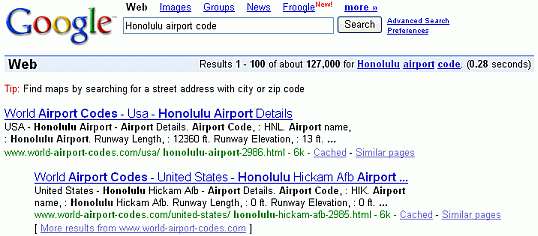
If you find the snippet
difficult to read, just click on the title to view the Honolulu
Airport entry from World-Airport-Codes.com.
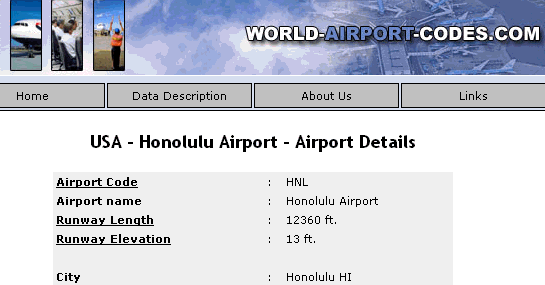
Now let's request travel conditions at Honolulu International
Airport.
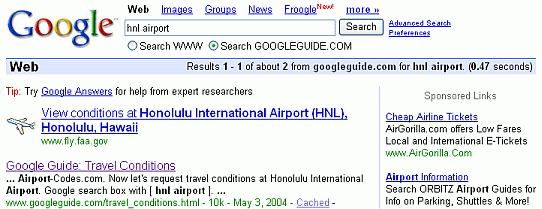
Click on the "View conditions" link to see the FAA's airport
status information.
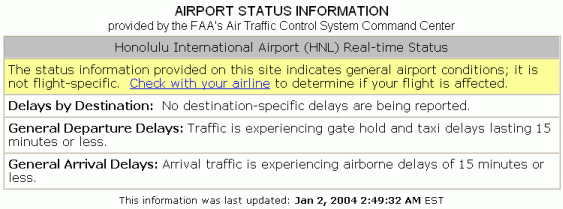
These
problems give you practice in finding travel conditions.
For hints and answers to selected problems, see the Solutionspage in the
Appendix.
- 請查美國洛杉磯國際機場 (Los Angeles International
Airport) 及 紐約市甘乃迪機場 (Kennedy Airport)的航班及天候。
數字搜尋
Google增加了新的搜尋功能,使用者可以直接在Google上追蹤FedEx和UPS的寄件狀況。
Google新的搜尋功能,直接連結了FedEx和UPS網站上的貨物寄送追蹤功能。Google在上星期五推出「數字搜尋(Search by
Number)」功能,同時也可以搜尋專利權証號、美國聯邦通訊委員會(FCC)所核准的設備編號、以及美國聯邦航空總署(Federal
Aviation Administration)的飛航登記編號(airplane registration numbers)。
數字搜尋也屬於Google在今年所加入的一系列新功能。其他的功能,諸如計算機、新聞、附加pop-up視窗阻攔功能的瀏覽器工具列、以及不用開啟瀏覽
器即可搜尋網頁的桌面工具列(deskbar)等。
Google同時也改變了搜尋結果的列表,例如在Google當中,搜尋綠巨人浩克的手(Hulk
Hands),Google就會將自家Froogle採購指南的結果,排列在一般搜尋結果的最上方。
Google網站消費產品的負責人Marissa
Mayer拒絕透露其他的新功能,不過Mayer表示,Google致力於改善Google網站,以吸引使用者和廣告商。
Mayer表示,「這真的是為使用者所設計的。」「如果你提供使用者想要的功能,好事也會隨之而來。」
"Parcel tracking IDs, patents, and other specialized numbers
can be
entered into Google's search box for quick access to information about
them," according to the Google Web
Search Features page, www.google.com/help/features.html.
Special searches by number types include:
The rest of this page contains examples of input and output for
most of these types of searches.
 區
域碼地圖
區
域碼地圖
Want to see a map of where a US telephone area code is used?
Just enter the area code in Google's search box.
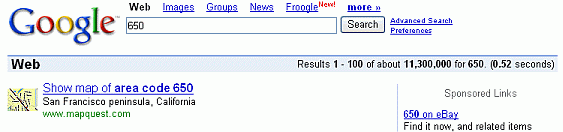
Click on the link to view a map.
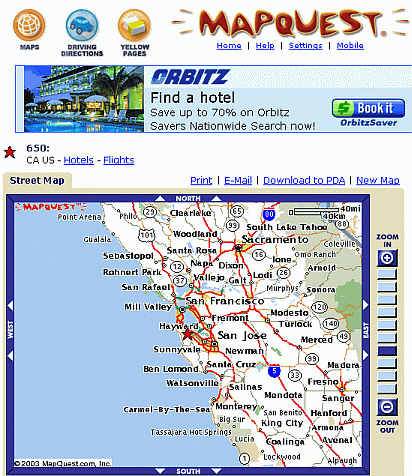
 快遞
快遞
鍵入聯邦快遞 (FedEx, www.fedex.com)、優比速
快遞公司 (UPS, www.ups.com)
或美國郵政局 (US
Postal Service, www.usps.com)
的快遞辨識號, 就可查詢貨品的動向。
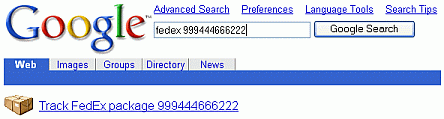
Click on the link to view tracking information for a parcel.
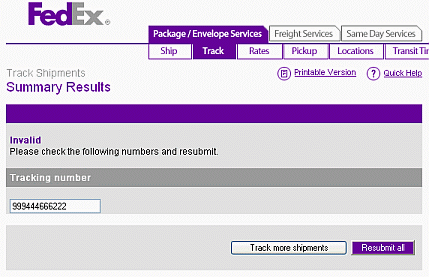
Find the latest information about your UPS package by entering
the
tracking ID into Google's search box. (I haven't been able to get a
link to UPS package tracking information. Perhaps I haven't entered a
valid UPS tracking ID.)
 航班資訊
航班資訊
Look up information on a flight by typing the airline name or code
followed by a space and a flight number.
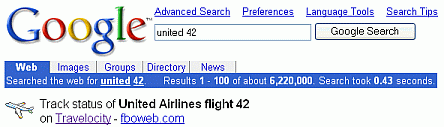
Click on the Travelocity link to view tracking information on
the flight.
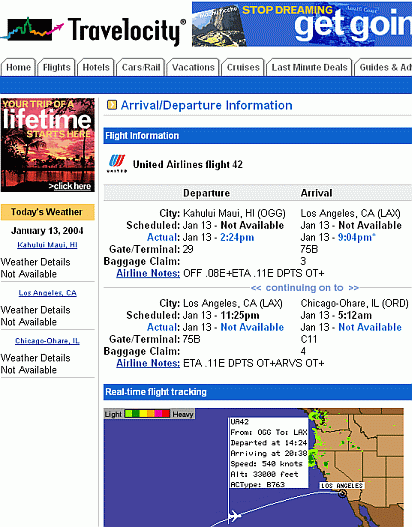
Click on the fboweb.com link to view how the actual flight is
progressing.
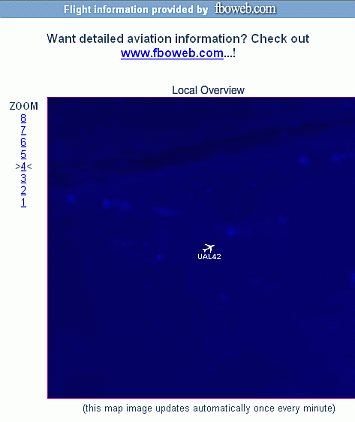
 車輛資訊
車輛資訊
鍵入汽車識別碼 (Vehicle Identification Number, VIN), 可查詢車輛的資訊。
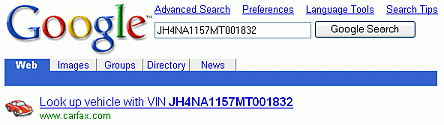
Click on the link to view information on the specified vehicle.
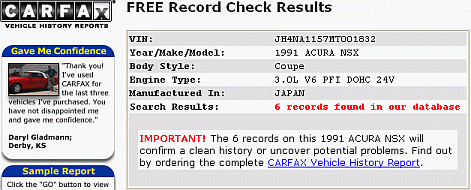
 專利蒐尋
專利蒐尋
Look up a patent by typing "patent" followed by a space and
a patent number.
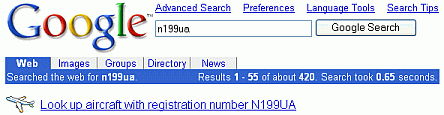
Click on the link to view information about the aircraft.
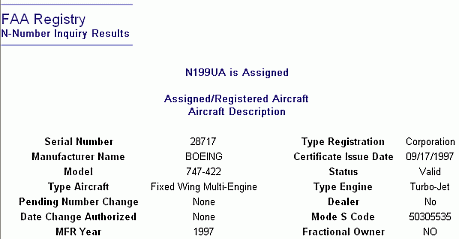
 UPC Codes
UPC Codes
Find information about an item by entering its UPC code into Google's
search box.
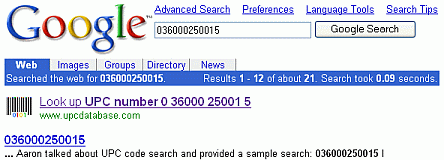
Click on the link to view information about this item.
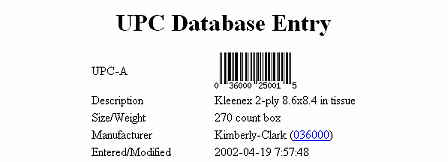
 美國聯邦通訊委員會設備編號
美國聯邦通訊委員會設備編號
Find information about FCC equipment by typing "fcc" followed by a
space and the equipment's ID number.
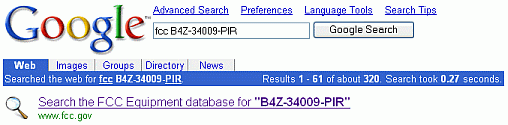
Click on the link to view information about this equipment.

圖片
Looking for an image, map, graphic, photo, design or drawing?
Try Google's Image Search by clicking on the Images link above
Google's search box or visiting images.google.com.
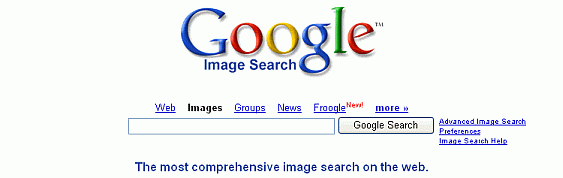
Enter your query and click on the "Google Search" button.
Alternatively, enter your query and then click on the Images
tab.
Google Image Search works best when there are many images available to
choose from, e.g., photos of Anna Kournikova, the most photographed
tennis player.
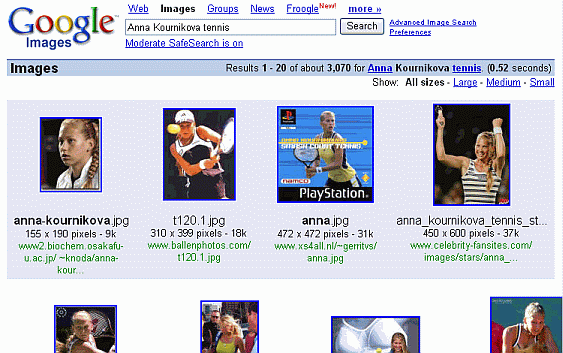
Click on the image that interests you. You'll go to a framed page with
two parts. On top, you'll see Google's image thumbnail. On the bottom,
you'll see the full page on which the image appears.
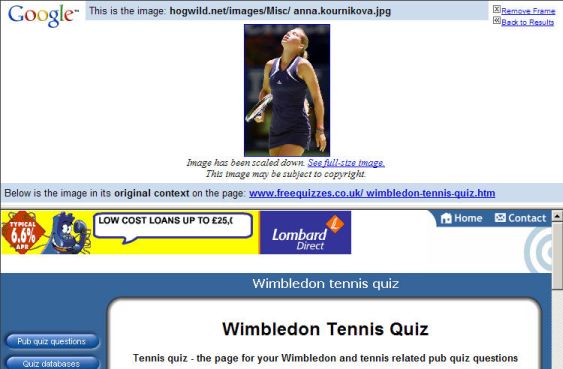
Clicking on the thumbnail image or on the "See full-size image"
link that appears just below the thumbnail image will display the
full-size image.
Save the image to your hard disk by either selecting "Save As"
or "Save Page As" from the File menu of your browser or by clicking the
mouse's right button and selecting "Save As" or "Save Page As" from the
pop-up menu.
To view the page containing the image without the thumbnail
image on top, click on the page's URL, which appears between the
thumbnail image and the page itself following the text "Below is the
image in its original context on the page."
How
Does Google Image Search Work?
Notice that when you search for images of Google founders Larry
Page and Sergey Brin, Image Search returns some photographs of Google
CEO Eric Schmidt.
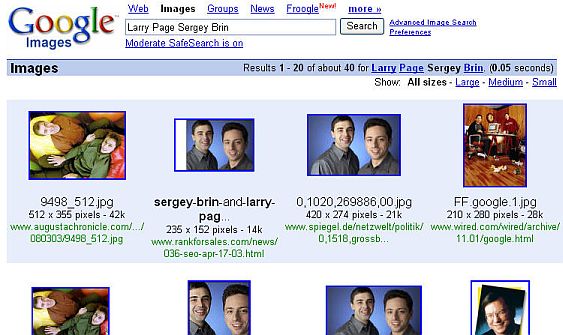
The words "Larry Page" and "Sergey Brin" appear near images of
Eric Schmidt, or in image captions, or in links to those images. Google
makes a guess that the words are related to the image. Google
technology isn't yet to the point where it can tell what's in an image
by looking at it directly.
Focusing Your
Image Search
As with text searches, you can focus your search when it finds
too many images. Restrict your results to images that are large,
medium, or small by clicking on one of the links that is in the upper
right corner on the Images results page.
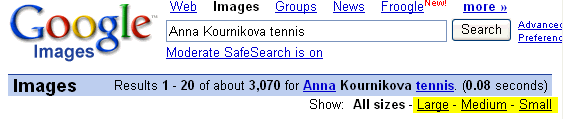
Alternatively, narrow your query by using Google's Advanced
Image Search form. To get there, either click on the Advanced Image
Search link or go to images.google.com/advanced_image_search.
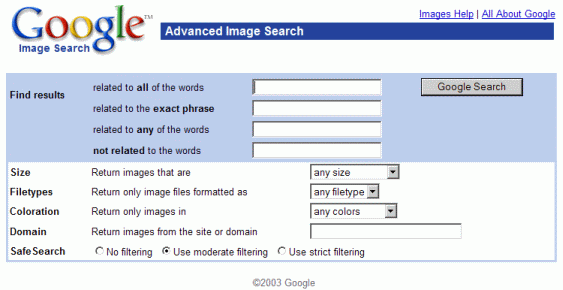
You can specify:
| Option |
Restrict results to |
Values |
| Size |
images of these relative dimensions |
small, medium, large |
| Filetype |
image files whose names end with the specified suffix |
jpg, gif, png |
| Coloration |
images with the specified color depth |
black and white, grayscale, full color |
| Domain |
a specific site or domain (for a description of site
and domain names, see Anatomy
of a Web Address in the Sharpen Your Query section in Part I) |
Domains such as .com, .edu, .nl, or sites such as pandemonia.com |
| SafeSearch |
the specified level of filtering. Be aware that
Google's automatic filtering doesn't guarantee that you won't be shown
offensive content. |
none, moderate, strict |
The Size restriction refers to the height and width of the
image in pixels. The following table lists the approximate dimensions
for each relative size specification.
| Size Value |
Approximate Dimensions
in pixels |
| small |
150 x 150 or smaller |
| medium |
larger than 150 x 150 and
smaller than 500 x 500 |
| large |
500 x 500 or larger |
For more information on Google's Image Search visit
images.google.com/help/faq_images.html.
These problems give you practice with finding images.
For hints and answers to selected problems, see the Solutionspage in the Appendix.
-
查找有百種以上色系的演色表 (color chart)。
-
Google 的標誌很討人喜歡, 節慶的標誌更引人注目, 找幾個與臺灣民俗有關的標誌。
-
聽說西班牙格蘭納達 (Granada) 地區阿罕布拉 (Alhambra) 很適合渡假, 請找幾張圖片。
-
暑假想到英國倫敦旅遊, 請找一份當地的捷運路線圖。
網上論壇
未經修飾的忠告、意見及建議, 從 Google Groups 可以查找 Usenet 的討論群:
- Forums on practically everything from aviation to zymurgy
(brewing beer)
- Opinions, advice, and resource information, e.g.,
- Annoying posts
- Spam (widely distributed junk messages)
- Gripes
- Flames (insulting criticism or remarks meant to incite
anger)
The Internet connects people from all over the world. When the
Internet was initially established, people used it to send email
messages to each other. As with physical mail, email must have the
address of the recipient. In 1979-1980, Steve Bellovin, Jim Ellis,
Tom Truscott, and Steve Daniel at Duke University and the University
of North Carolina at Chapel Hill implemented a distributed bulletin
board system supported mainly by UNIX computers. It became known as
Usenet, which was short for Users Network, and, because it was
free and non-proprietary, it swiftly became international in scope.
Usenet discussion forums became popular in the 1980s before the birth
of the World Wide Web. In 1995, a company named DejaNews began
archiving Usenet. In 1999, during the .com boom, DejaNews changed its
name to Deja.com. Like many .com companies, Deja.com didn't do well
financially. In February of 2001, Deja.com sold its Usenet archives
to Google for an undisclosed amount. Google made Deja's entire
archive (dating back to 1995) as well as lots of material posted
earlier available from the Google Groups home page.
Click on Groups link above Google's search box or visit groups.google.com
to
access this comprehensive archive of human conversation, dating back
to 1981.
註: 1990年以後的 Usenet 內容, Google 幾乎都已典藏, 但在1980年代晚期, 因為容量突然激增,
志工放棄典藏完整的內容, 形成部份空窗。
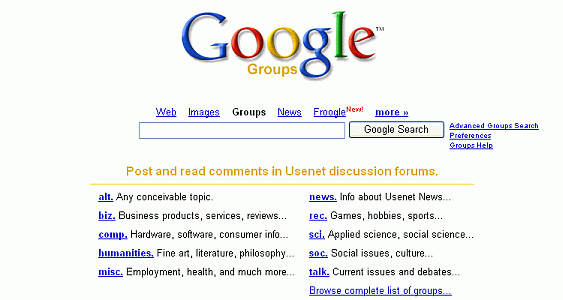
Newsgroups or forums are grouped into several large areas,
each of which is broken into subareas. The different
parts are always separated by a "." (period). The first part
of a name is called its hierarchy. Consider, for instance, the
name rec.sport.tennis. The newsgroup is in the rec
or recreation area, in the sports subarea.
Within each newsgroup, there are messages (also referred to as
articles or postings) that look like email from one user to
another. But instead of just being exchanged between two people, these
messages are available to everyone who accesses the Usenet or Google
Groups. The top level
hierarchies on Google Groups are:
alt.
|
Alternative discussions (any
conceivable topic) |
biz.
|
Business products, services,
reviews, etc. |
comp.
|
Relating to computers |
humanities.
|
Fine art, literature, philosophy,
etc. |
misc.
|
Miscellaneous topics, e.g.,
employment, health, etc. |
news.
|
Relating to Usenet netnews itself |
rec.
|
Relating to recreation, e.g., games,
hobbies, sports |
sci.
|
Relating to the sciences |
soc.
|
Relating to social issues, culture |
talk.
|
Long arguments, current issues
and debates, frequently political |
Below are some examples of newsgroup names.
| alt.graphics.photoshop |
misc.jobs.offered |
| alt.atheism.moderated
|
rec.aviation.soaring |
| alt.fan.letterman |
rec.food.recipes |
| alt.personal.ads |
rec.music.classical.guitar |
| biz.books.technical |
soc.feminism |
| misc.invest.real-estate |
talk.politics.misc |
Discussion groups can be unmoderated (anyone can post) or
moderated
(submissions are automatically directed to a moderator, who edits and
filters out inappropriate and irrelevant material). Some discussion
groups have parallel mailing lists, with postings to a group
automatically propagated to its mailing list and vice versa. Some
moderated groups are even distributed as digests, groups of
postings periodically being collected into a single large posting with
an
index. The names of some moderated groups include the suffix
.moderated, e.g., rec.martial-arts.moderated.
Click on a topic (hierarchy) or enter your query.
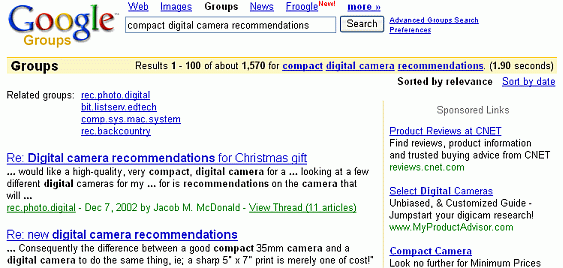
Click the title to view the original article with your search
terms highlighted.
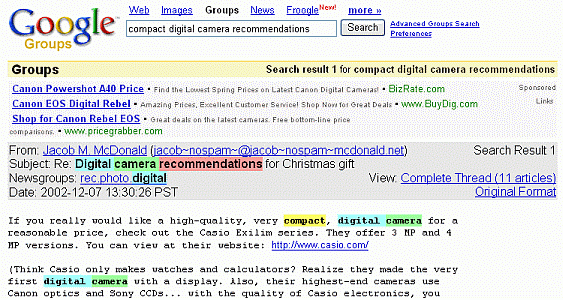
Click on the
"View Thread" link to see the original article together with
followup articles. (Google Groups displays the entire contents of
articles and does not clip the right side as I have done so the
following screen shot is no wider than any other screen shot in Google
Guide.)
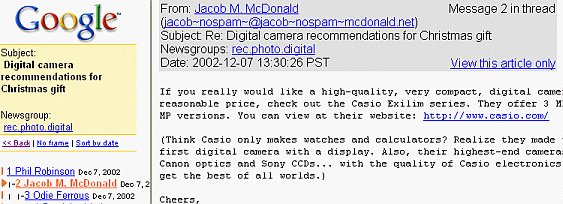
Want to participate in a discussion? For information on how to
post
messages, click on the "Groups Help" link above or to the
right of the Google Groups' search box or visit the Google Groups
Frequently Asked Questions (FAQ) about posting at groups.google.com/googlegroups/posting_faq.html.
Also be sure to read the first answer in
Google Groups Posting Style Guide. Usenet has a very strong
culture, and well-established
ways of doing things. In order to get the best responses to your post,
you
should try to conform to Usenet standards.
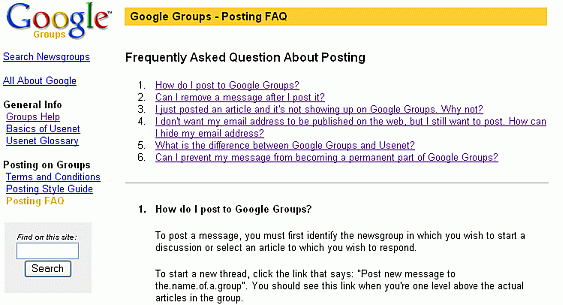
If you post to Usenet via Google Groups, your email address will
be
distributed widely and you may receive lots of spam as a result.
Consider getting another email address from Yahoo, Hotmail, or some
other free service to use for your public postings.
Want to search for a specific message or those written by a
certain
person? Click on the Advanced Groups
Search link or visit www.google.com/advanced_group_search.
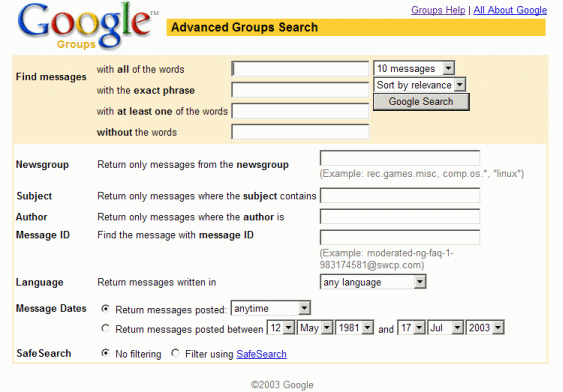
For more information on Google Groups visit groups.google.com/googlegroups/help.html.
These problems give you practice in searching
Google Groups.
For hints and answers to selected problems, see the Solutionspage in the Appendix.
-
請提供國內線及國際線飛機航班線上訂位的網站。
-
請提供到維也納旅遊的住宿地點及觀光景點建議。
-
請提供對銀行服務評鑑的資訊。
-
請查找自動阻擋垃圾電子信的方式。
-
How can you remove varnish from a maple coffee table?
-
Click on the link "rec." and browse the names of the
recreational subgroups.
-
Find the list of especially memorable articles and threads
from Usenet that Google has compiled.
新聞蒐尋
2001年9月11日之後, Google 工程師 Krishna
Bharat 發展新的工具, 爬梳新聞網站的內容, 將新聞排序, Google 進入新聞蒐尋的領域。
Google 新聞:
- Presents information culled from thousands of news sources
worldwide.
- * Updates entries continuously throughout the day.
- * Groups together related headlines and photos.
- * By default, automatically displays the latest headlines.
Click on the News link
above Google's search box or visit news.google.com.
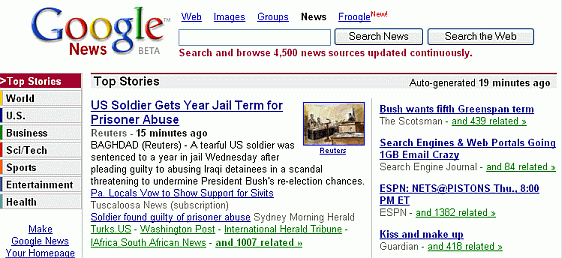
Google news indicates how fresh a story is by listing how long
ago it
was posted, e.g., 30 minutes ago for the top story on the left in the
screen shot above. Click on the title to display the article. Notice
the "and 565 related" link at the bottom of the entry of the story on
the left of the above screen shot. If you click an entry's "and XXX
related" link, you'll see a page listing all articles related to the
same topic.
Search news by entering your query and clicking on the "Google
Search" button.

By default, results are sorted by relevance to your search
terms.
When you wish to see articles ordered chronologically, click on
the "Sort by date" link, located in the upper right
corner of the results window.
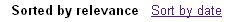
Advanced News
Search, accessible from the Advanced Search link on the News page,
enables you to search by news source, location, date range, and other
criteria. It's also available at news.google.com/advanced_news_search.
不以美國為限, 還有台灣、中國、香港等地的新聞。International versions of Google News are
available for
countries including Australia, Canada, France, Germany, India, Italy, New Zealand, Spain, and
the U.K.
Making Google
News Your Home Page
If you like keeping up with the latest news, consider making
Google
News your home page and/or setting up Google News Alerts. Make Google
News your home page by clicking on the "Make Google News Your Home
Page" link, which appears on the left of Google News' home page,
if the option works on your browser. If the link is missing, follow
the instructions listed on www.google.com/options/defaults.html.
新聞快遞 -
www.google.com/newsalerts
Set up Google News Alerts to get email when news articles on
topics of interest to you appear on the web.
2003年2月, Google 的工程師 Naga Sridhar 厭煩了隨時查看美伊戰爭發展的新聞, 寫了一個簡短的新聞快遞程式,
讓 Google 主動寄發相關的新聞至自己的電子信箱。此成果被 Google 接受, 並邀請為全職工作人員, 專心發展新聞快遞服務。
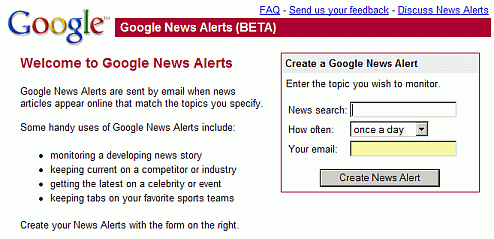
After you've set up a News Alert, Google finds and delivers
links to
news articles as they appear online or once a day.
Consider using Google News Alerts to:
- monitor a developing news story
- keep current on a competitor or industry
- get the latest on a celebrity or event
- keep tabs on your favorite sports teams
- learn where you are or your company is cited or quoted
Google Alert www.googlealert.com 是第三者發展的服務,
每天、隔天、每週三次或每週一次, 向讀者的電子信箱自動寄送查詢的結果。
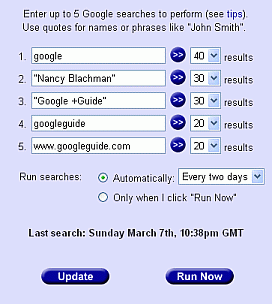
For more information on Google News visit news.google.com/help/about_news_search.html.
如果, 你是新聞迷, 英文的新聞快遞就是你要的, Topix.net(http://www.topix.net/) 及 Columbia
Newsblaster (http://newsblaster.cs.columbia.edu/)。把每天的新聞自動送到電子信箱裡,
。
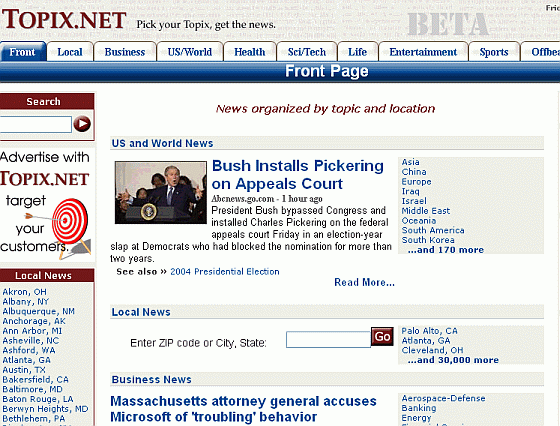
According to the About Columbia
Newsblaster page, which you can find at
http://newsblaster.cs.columbia.edu/faq.html, "There are no human
editors involved -- everything you see on the Newsblaster main page is
generated automatically, drawing on the sources listed on the left
side of the screen." Unlike Google News, Newsblaster summarizes
clusters of articles about the same topic. "The end result is a
Web page that gives you a sense of what the major stories of the day
are, so you don't have to visit the pages of dozens of
publications," according to About Newsblaster page.
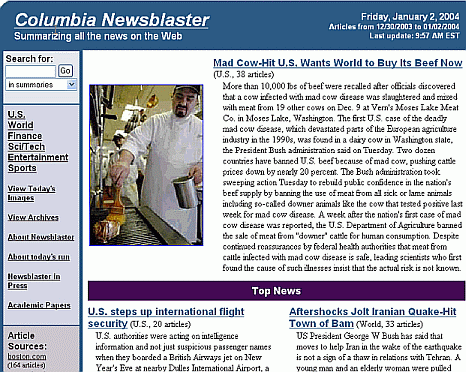
This
problem set gives you practice with using Google News. For hints and
answers to selected problems, see the Solutionspage
in the Appendix.
-
查找 Google 新聞裡, 今天的頭條新聞。
-
查找有關 Google 的最新消息。
-
訂閱 Google 新聞快遞, 自動收到來自 Google 的最新消息。
商品比價搜尋引擎
Google有個好用的Online
Shooping比價搜尋引擎Froogle,利用Google強大的搜尋技術進行商品搜尋及比價,剛推出此項服務時曾使得AMAZON等線上購物網站有
點緊張,如果消費者以後都從Froogle找商品比價怎麼辦?不過這倒是消費者之福啦,透過這樣的比價搜尋來達到一種完全競爭的市場,似乎也挺不錯的!而
台灣本土搜尋引擎Openfind也於三月初推出了線上商品比價搜尋引擎。
這兩天try了一下,幾個主要的購物站Yahoo1、Yahoo2、PCHome Online、蕃薯藤、Hinet商城、So-net
Plaza等都有納入搜尋,3C商品類別的搜尋還不錯,其餘的產品類別搜尋就普通,搜尋速度還算滿意,期待未來再繼續納入誠品網路書店、博客來書店、金石
堂網路書店,加強搜尋功能。
順便提這二天在CNet看到關於Openfind跨足反垃圾郵件、及企業搜尋市場的消息,很期待看看台灣本土的Openfind如何在華文搜尋市場上力抗
Google、Yahoo!、MSN,當然還有大陸的百度與新浪。
Froogle is a searchable and browsable shopping index tuned to
finding products for sale online. Click on the Froogle link
above Google's search box or visit froogle.google.com.
Search results include price, brand,
description, and, if available, a photograph. Note that unlike other
online shopping services, Froogle doesn't actually sell things.
Froogle obtains listings for products from vendors and from
scouring
the web. When Google runs across a page that appears to sell
something, it feeds the information it collects to Froogle. Vendors
don't pay to have their products included in Froogle's search
results. However, they can purchase sponsored links, which appear
along the right side of Froogle's results pages.
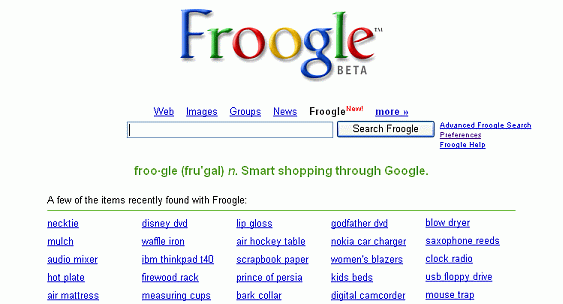
No need to bookmark Froogle or remember its name, which is a
combination of the words
"Google" and "frugal." Just use Google to
find it or any other service you desire.
You can browse products by clicking on a
category or you can search by
entering your query in Froogle's search box.
Interested in buying a watch for a child? Try searching on Froogle
for [ watches
children ].
![Screen shot of what Froogle returned when searching for [ watches children ]](froogleWatchesChildren.gif)
The results included the verb
"watch" and pages selling children's jewelry. Study results to get
ideas for more effective search
terms. Consider searching for specific brands.
![Screen shot of results from [ watches children timex ]](froogleWatchesTimex2.gif)
Search for specific types of watches.
![Screen shot of results from [ watches children teacher ]](froogleWatchesTeacher.gif)
![Screen shot of results from [ analog watches children ]](froogleAnalogWatches2.gif)
When Froogle finds more than one product from a site, it
includes the link
"See all results from vendor." Limiting the number
of results from a given site to just one ensures products from a
single vendor won't dominate your search results and that Froogle
provides pages from a variety of sites.
Want products with prices in a specified range? Enter a price
range just above the results or fill in a field in Froogle's advanced
search form. Access the advanced search form by clicking on the Advanced
Froogle Search link next to the search box on a Froogle page or
visiting froogle.google.com/froogle_advanced_search.
For more information on Froogle visit froogle.google.com/froogle/about.html.
These problems give you practice with shopping on
Froogle and Google Catalogs.
For hints and answers to selected problems, see the Solutionspage in the Appendix.
-
從 Froogle 查找全棉的被套 (comforter covers)。
-
查找售價在10美元至30美元之間, 不易破的8盎司水杯。
-
厭煩擦防曬乳液, 到 Froogle 查找防曬的衣服。
-
很冷的冬天, 能有加熱的馬桶墊, 真是人生一大享受, 請上 Froogle 幫媽媽找一個。
其他蒐尋
Click on the more »
link above
Google's search box to learn about many of Google's search services and
tools.
In Google Guide, click on any of the following images or links to
learn more about these services and tools.
Google 服務
Google 工具
檢索郵購目錄
After acquiring a fancy scanner, Larry Page, co-founder of
Google,
encouraged engineers to come up with a search service that would take
advantage of its speed and flexibility. Lauren Baptist started by
developing a service around mail-order catalogs because they posed the
least copyright issues. Some vendors have better pictures in their
catalogs than on the websites. Now you can throw out your mail-order
catalogs and browse or search for their contents online, even if the
company hasn't listed them on the web. Visit catalogs.google.com. But, if
you
don't have a high speed connection, the catalog pages load slowwwwwly.
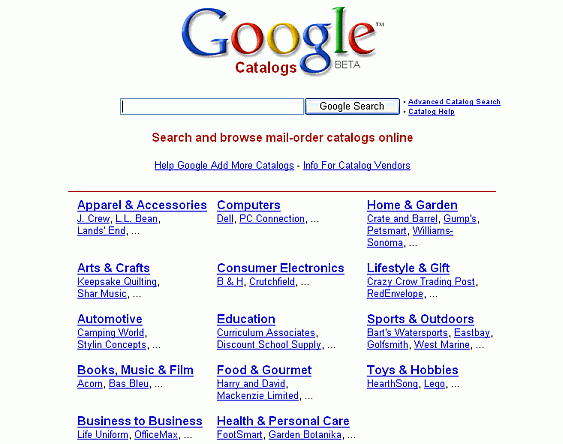
Since Ikea gives out their catalogs sparingly, check out their
catalog online.

Catalogs 和 Froogle 一樣, 不賣物品, 祗讓使用者瀏覽及蒐尋印本目錄。
![Screen shot of results from a Catalogs search for [ sun hat ].](catalogs.gif)
For more information on Google Catalogs visit catalogs.google.com/googlecatalogs/help.html.
These
problems give you practice with shopping with Google Catalogs.
For hints and answers to selected problems, see the Solutionspage in the Appendix.
-
從 Froogle 查找全棉的被套 (comforter covers)。
-
查找售價在10美元至30美元之間, 不易破的8盎司水杯。
-
厭煩擦防曬乳液, 到 Froogle 查找防曬的衣服。
-
很冷的冬天, 能有加熱的馬桶墊, 真是人生一大享受, 請上 Froogle 幫媽媽找一個。
-
Check out the prices of flying saucers, superballs, night
lights,
or whatever interests you in the wholesale Rhode Island Novelty
catalog.
有系統的從網路上找資料, 有兩個方法: 瀏覽及蒐尋。Chris Sherman and Gary Price offer the
following description of browsing versus searching in their book The
Invisible Web.
... think of how you use a library. If you're familiar
with a subject it's often more useful to browse in the section
where books [on that] subject are shelved. Because of the way the
library is organized, often using either the Dewey Decimal or Library
of Congress Classification system, you know that all of the titles in
the section are related, and serendipity often leads to unexpected
discoveries that prove quite valuable.
If you're unfamiliar with a subject, however, browsing is
both inefficient and potentially futile if you fail to locate the
section of the library where the material you're interested in is
shelved. Searching, [with the aid of] specialized tools offered
by a library's catalog, is far more likely to provide satisfactory
results.
Using the web to find information has much in common with
using the library. Sometimes browsing provides good results, while
other information needs require nothing less than sophisticated,
powerful searching to achieve the best results.
Up until now, I've shown you how to choose search terms and
craft
your queries to locate the information you seek. This section describes
how to browse by following links on Google's Directory.
Google organizes the Directory into categories that are
classifications of
pages by subjects. The Directory is similar to the table of contents
in a book. Browsing a book's table of contents, which includes the
titles of chapters and sections, allows a reader to quickly find
interesting sections of the book. Similarly, browsing a
subject-oriented directory, enables a user to quickly locate
categories containing related documents. However, there's no assurance
that what you're seeking will be in the book or web page.
See the top level classifications by visiting directory.google.com.

Google 的網頁是由電腦從網路自動爬梳而來, Google 的網頁目錄則取材自志工編製的開放目錄計畫成果, Open
Directory Project
(www.dmoz.org), 開放目錄同時被 Netscape
Search、AOL
Search、 Lycos、HotBot 及 DirectHit 使用; Goolge 用自己的 PageRank
技術, 重新排列其順序。
Consider using the Directory instead of Google's web search
whenever you want to:
- Familiarize yourself with a topic.
- Get suggestions for ways to narrow your search.
- Find ideas for query terms.
- Figure out the scope of a given category,
e.g., the number of newspapers in California.
- View only pages that have been evaluated by a human editor.
雖然, 開放目錄的內容較少, 但是它們的品質極佳。
Use Google's Directory when you want to explore by clicking on
topics,
i.e., browse. For example, learn about travel by clicking on the
Travel category, which is included in the top-level category
Recreation, which in the future I'll abbreviate as Recreation >
Travel.

To broaden your search, consider browsing subcategories or
related
categories, which the Directory includes on your results page. Next
to each subcategory is a number in parentheses (), which is the number
of links included in that category. Names of categories with lots of
entries are shown in boldface.
With Google's Directory, you can browse and/or search to find
pages of
interest to you. If you're unfamiliar with a topic, browse through a
few levels of categories and then restrict your search to a particular
branch of the Directory by selecting the "Search only in
..." radio button before entering your query in the search box.
If you're familiar with a topic, search the Directory by entering your
query and clicking on the "Google Search" button. Then you
can either refine your search by changing your search query or
entering additional terms or browse by clicking on a subcategory or a
related category.
![Results from looking up [ newspapers California ] on Google Directory](directoryEgSmall.gif)
Directory drawbacks include: size, timeliness, and coverage.
Since
computers can crawl the web and add index entries much faster than
humans can travel the web and evaluate pages, most directories,
including Google's, have significantly fewer entries than searchable
indices. Since directory links are maintained by hand, upkeep and
maintenance are time-consuming. It's difficult for editors to keep up
with the dynamic nature of the web. Because different people edit,
annotate, and add entries, some categories in a directory are
well-populated and others are sparse.
For more information on Google Directory visit www.google.com/dirhelp.html.
This problem set gives you practice in using the Google Directory.
For hints and answers to selected problems, see the Solutionspage in the Appendix.
-
請查找義大利翡冷翠的民宿 (bed and breakfast) 網站。
-
有那些網站提供轉換職場的相關訊息?
-
美國加州有那些州立公園? 有何特色?
-
庭園家具出現在開放目錄的那些地方?
Looking for an easier way to find information on a specific
topic or at a specific website?
Google provides the following specialized search engines:
Why these topics? Early on in Google history, some engineers
created
these specialized search engines to serve their own interests.
They've remained part of the site though Google has turned its
attention to other types of search services and features.
You can find links to these specialized search engines, as well
as
Froogle and Google Catalogs, on the Advanced Web Search
form.
This problem set gives you practice in using
Google's specialized search engines.
For hints and answers to selected problems, see the Solutionspage in the
Appendix.
-
蘋果電腦公司曾推出 Lisa 電腦, 銷路為什麼不好, 最後被迫退出市場?
-
Linux 作業系統為何優於 MS Windows?
Having trouble creating a query to find the information you
seek? Don't have time to research the topic yourself? Consider asking a
reference librarian, an experienced online researcher, or Google
Answers, which, for a fee of your choosing, provides assistance from
researchers with expertise in online searching.
If your query returns few results or none, there may be a link
to
Google Answers on the results page. Otherwise, visit answers.google.com.
Reluctant to use Google Answers? Think you can find the
information
you want if you search a bit longer? If you feel that way, you're not
alone. Nevertheless, many people who have asked questions of Google
Answers are now fans of the service. Not only does it save them time,
but the answers they get are packed with useful information and links.
It's a wonderful service that's well worth your checking out, whether
you're a novice or an experienced searcher.
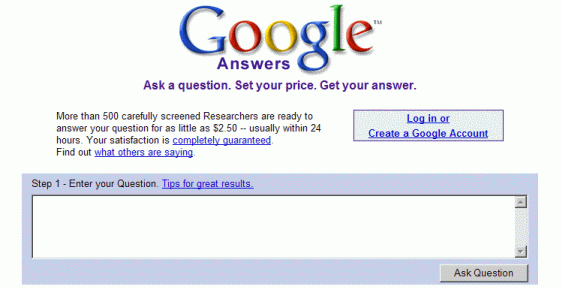
有問必答的過程是這樣的:
- 第一次使用時, 先建立帳號, 提供電子郵件帳號、密碼及別名; 以後就以該別名及密碼進入;
- 鍵入問題;
- 鍵入願意支付的報酬, 2美元至200美元之間; Google 再外加 0.5美元手續費, 不論是否有人回答此問題,
都必須支付手續費;
- 有問必答的研究員蒐尋相關的資訊, 把結果張貼在網路上, 經過 Google 認證的研究員獨立作業, 購取報酬;
- 除非指名由網頁讀取結果, 所有的結果都經由電子信箱回覆。
Before posting your first question, check out Google's tips for
getting a better answer to your question, which can be found on
the web at answers.google.com/answers/help.html.
Want the answer to a question? First, create a Google Account by
providing your email address, a password, and a nickname. Your
nickname will be shown on every Google Answers question, answer, or
comment that you post. Then enter the topic of your question, your
question, the amount between US$2 and US$200 you're willing to pay for
an answer, and the
category most appropriate for your question. For example:
Subject: Enter the topic of
your question for our researchers
(e.g. "Hiking in New Mexico").
Nina Totenberg, NPR legal affairs correspondent, birthday, education,
and degree
Question: The more details you
provide, the better the results you'll receive.
When was Nina Totenberg, National Public Radio's (NPR) legal
affairs correspondent, born, where was she educated, and what degrees
does she have? Did she attend law school?
Price: Set a price between $2.00 and
$200.00.
$2.00 (Google Answers bills your credit card this amount after a
researcher
answers your question.)
Category: Select the category most
appropriate for your
question.
Reference, Education and News > General Reference
The more you're willing
to spend on an answer, the more likely a researcher will answer it and
the more likely the answer will be comprehensive.
When a Google Answers researcher or anyone else writes a
response to
your question, the answer and/or comments will be posted to Google
Answers. You may request in your Google Answers' Profile to be
notified by email either once a day or whenever there is new activity
with any of your questions.
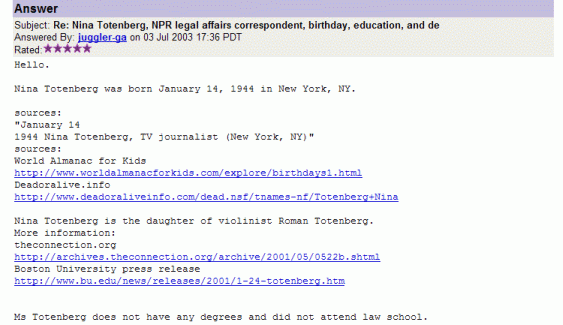
After a researcher has answered your question, you are given an
opportunity to rate the answer from one star (very poor answer) to
five stars (great answer), provide comments that anyone who uses
Google Answers can access, and tip the researcher between US$1 and
US$100, if you feel that you have received an exceptional answer.
Click on a researcher's handle to see the ratings and comments
that
researcher has received from users who have posted questions. You may
specify which researcher(s) should deal with your question when you
submit it.
已經被回答的問題, 可以自由蒐尋及瀏覽。You can search or browse previously asked
questions, both those
that
have been answered and those that haven't. At the bottom of the Google
Answers home
page, find questions (some with answers) by either:
- Entering search terms.
- Clicking on one of the topic headings.
- Selecting a link to a recently asked question.
- Clicking on the view
all the questions link.
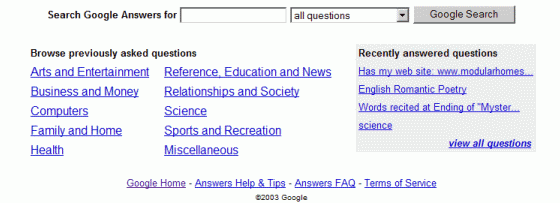
By default, Google Answers displays questions, their associated
comments, and their answers in reverse chronological order (most
recently asked question is listed first). Click on either the Date or
Price links just above all the questions to sort on that field. When
you sort by date, a triangular icon indicates whether the field is
sorted with the most recent listed first (triangle points down) or is
sorted with the oldest listed first (triangle points up). Click on
the triangle to reverse the order.
You'll find answers there to many already asked questions,
including
Answers to many questions can be found on the
web. Users also seek and obtain answers to questions of a more personal
nature,
Some of the answers are indexed by Google and then searchable
through
Google's web search.
For more information on Google Answers visit answers.google.com/answers/help.html
and answers.google.com/answers/faq.html.
To see what users are saying about the service and how they are using
it, visit answers.google.com/answers/testimonials.html.
These problems give you practice in asking questions and
in browsing those that have been posted to Google Answers.
For hints and answers to selected problems, see the Solutionspage in the Appendix.
-
查找有問必答裡, 最新的問題。
-
查找有問必答裡, 剛被回答的結果。
-
Click on the "view all questions" link in the lower right
corner of the Google Answers home page and browse some of the
questions that have been answered.
-
查看有問必答裡, 已經被回答的問題, 找出如何防治家庭螞蟻?
-
Look up in Google Answers whether clicking on an unsubscribe
or
remove link in a spam message does what it's advertised to do.
- Look up in Google Answers the recommended gratuity to give to
the
server when purchasing take-out food.
- Review tips for great answers, which you can access by
clicking
on the "Tips for great results" link that appears in the
border of the box for entering your question.
- Enter a question you have or one of the exercises in this
tutorial that you haven't been able to answer. Provided you have a
credit card, offer to pay the minimum amount, i.e., US$2. When your
question is answered, your credit card will be billed US$2 for the
answer plus a US$.50 listing fee.
Note: If you go through
the entire question-posting process and actually post a question, and
if someone
answers it, your credit card will be charged for the amount you
specified. Finish this exercise only if you are willing to spend that
amount.
- Find Jessamyn West's article about her experience as a Google
Answers
researcher.
Google
實驗室
Google's mission is to "organize the world's information and
make
it universally accessible and useful." To this end, Google
showcases some prototypes and products in development on the Google
Labs, the web site of Google's research group.
Visit Google Labs' home page at labs.google.com.

Note: Google Labs updates its site periodically. So you
may
find prototypes or demos different from the ones shown here.
In Parts II and III, I mention graduates of Google
Labs, services and
tools that have been refined and made available through Google's home
page.
 Search
by Location (Google Local)
Search
by Location (Google Local)
 Google News Alerts
Google News Alerts
 Google Glossary
Google Glossary
In this final lesson of the Special
Tools section, I describe a couple of Google Labs' prototype
search tools including
 Google Sets
Google Sets
 Personalized
Web Search
Personalized
Web Search
Google will likely refine some of these demos and make them
available through Google's home page. If you want to become part of
Google's development process, try out these prototypes and provide
feedback to the engineers who developed them.
Google 集合
-
labs.google.com/sets
Automatically create sets of items from a few examples.
Enter a few items from a set of things. Then press the
"Large Set" button or the "Small Set" button and Google Sets will try
to predict other items in the set. For example, if you enter Golden
Gate Bridge, Palace of Fine Arts, and Coit Tower, Google Sets suggests
other places worth visiting in San Francisco.
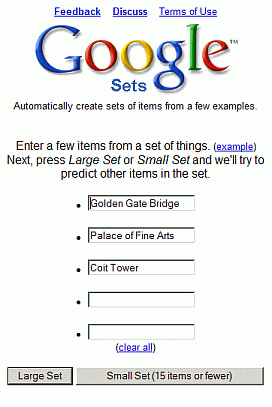
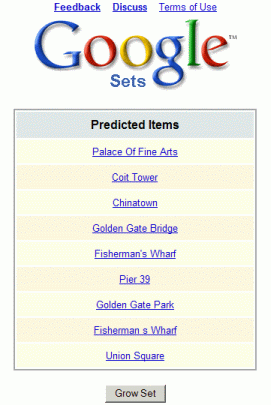
Use Google sets to suggest: people who
might share interests with you,
places to visit, books to read, movies to see, synonyms, food you
might enjoy, stores where you can buy a particular type of item, etc.
個人
化網頁蒐尋
- labs.google.com/personalized
Delivers custom search results that are based on a profile you create
describing your interests.
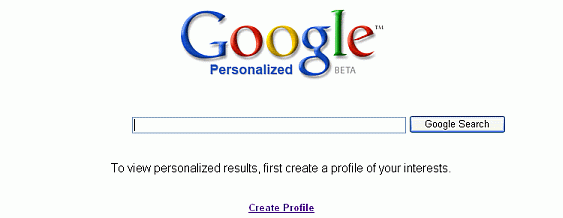
Click on the Create Profile
link to reate a profile of your interests.
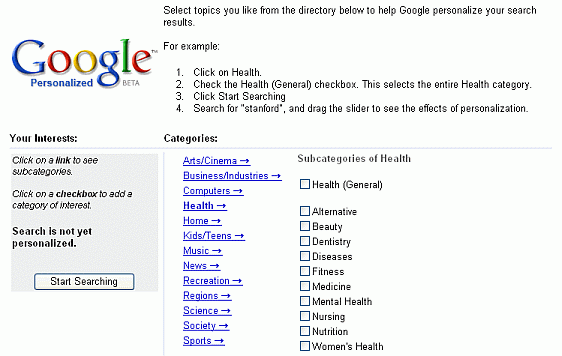
Answers to frequently asked questions about Google Personalized
Web
search are available at www.google.com/personalized/faq.html.
These
problems give you practice in using Google Labs prototypes and demos.
For hints and answers to selected problems, see the Solutionspage in the Appendix.
-
檢視 Google 實驗室的內容, 敘述其中兩個項目的作用。
-
不知如何推薦圖書嗎? 從 Google 集合裡鍵入最喜歡的作者或書名, 查找該集合裡的其他作者或書名。
-
從 Google 集合裡鍵入最喜歡的電影名稱, 看看 Google 有何建議?。
Google is constantly enhancing its search
engine. The following table
lists when Google and Google Guide added services and features and
links to where they are described in Google Guide or on the web.
Resources helpful in putting together this
table include Google Press
Releases, the archive of
Google-Friends
Newsletters, Google:
Search Engine Showdown News Archive, and Google News.
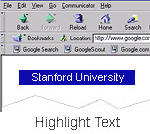
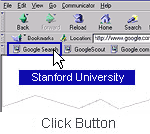
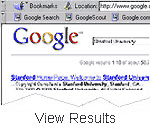
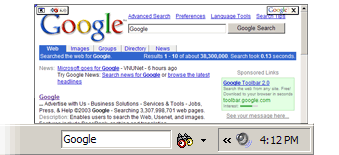
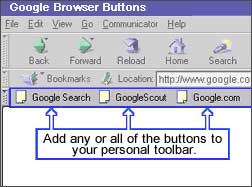
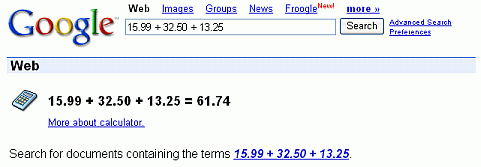
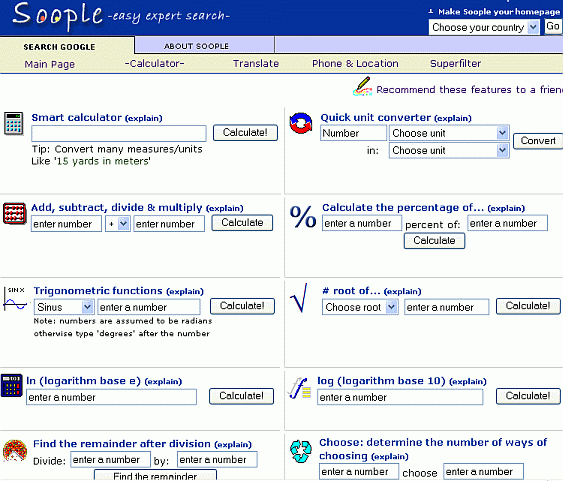
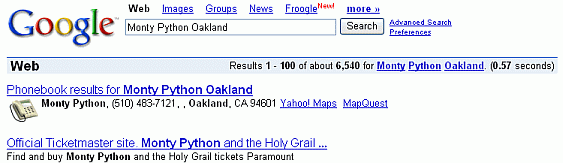
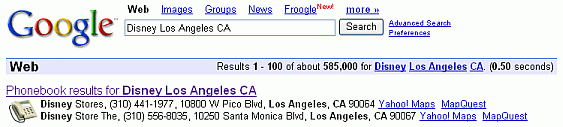
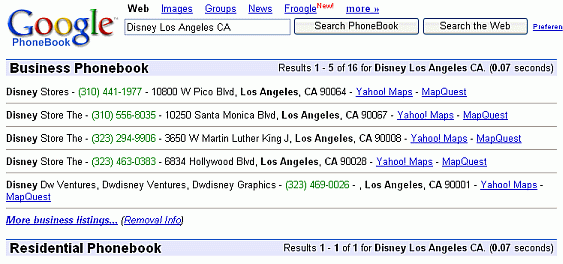
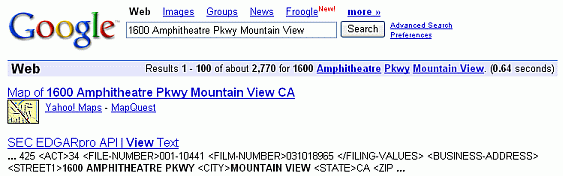
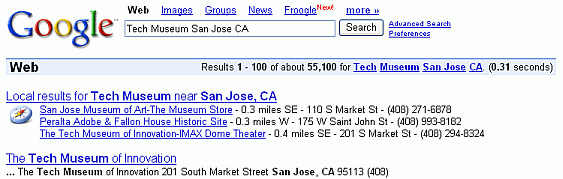
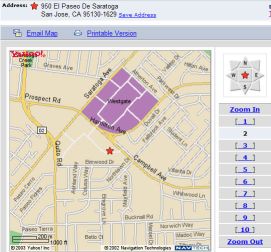
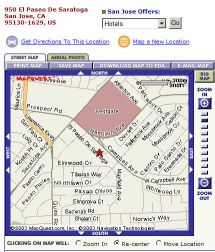
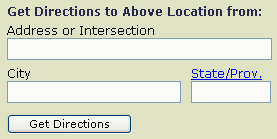

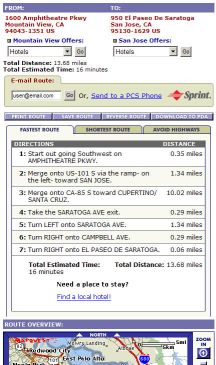
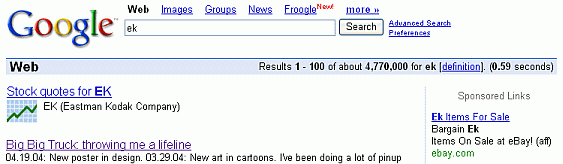
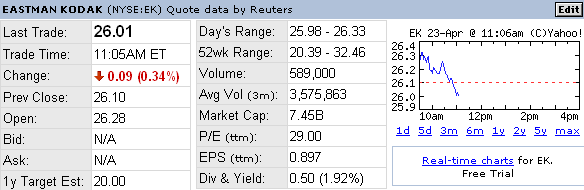
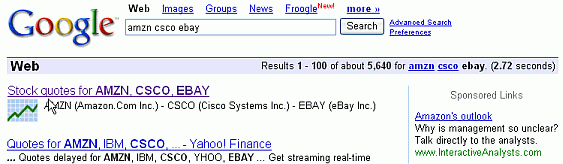
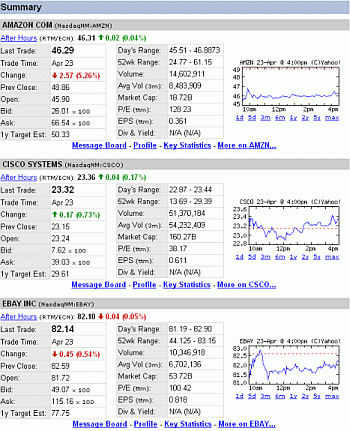
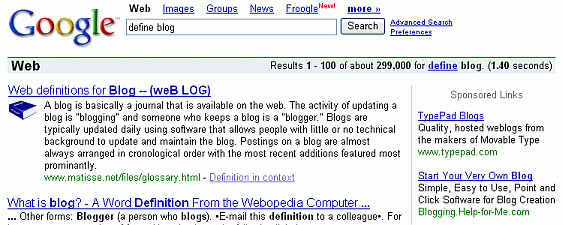
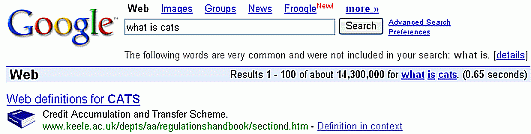
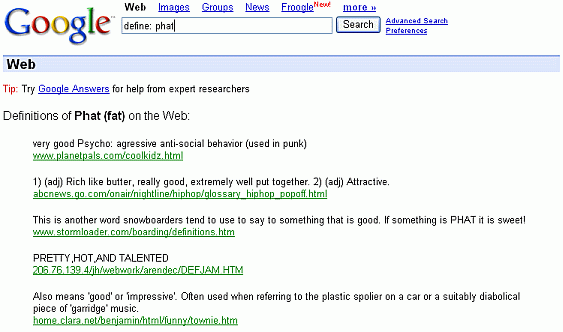
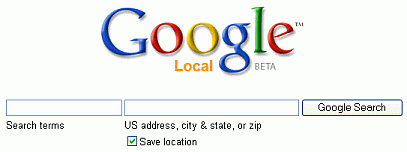
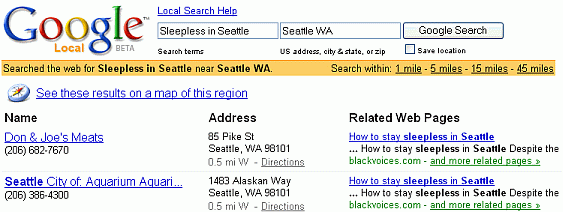
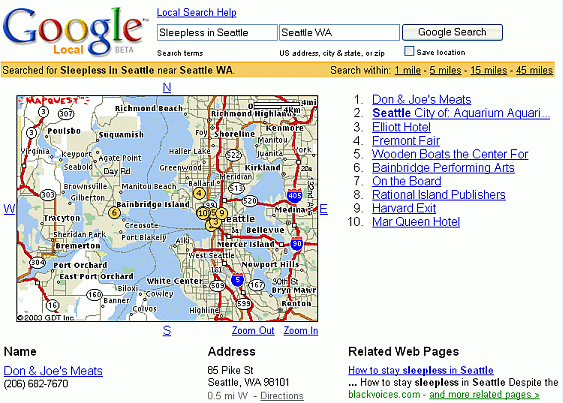
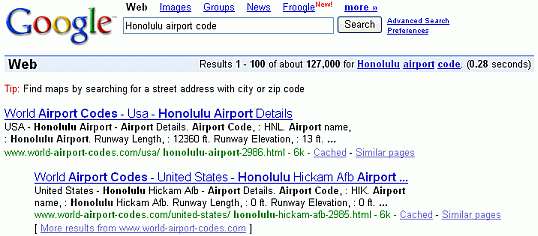
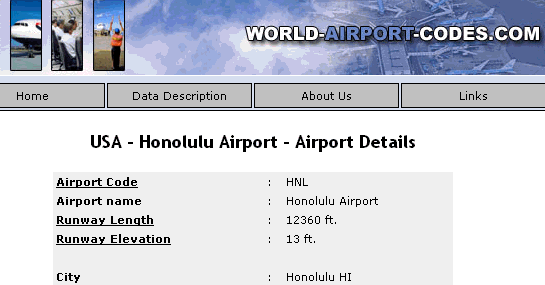
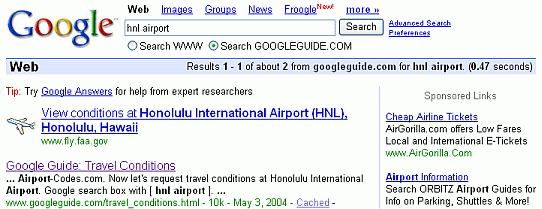
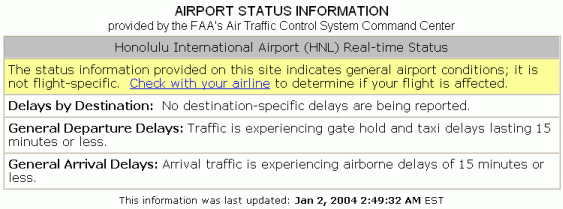
![Google search box with [ 650 ].](Logo_40wht.gif)
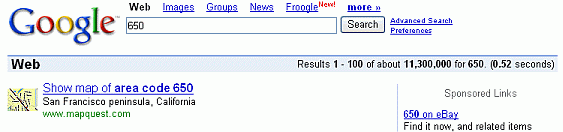
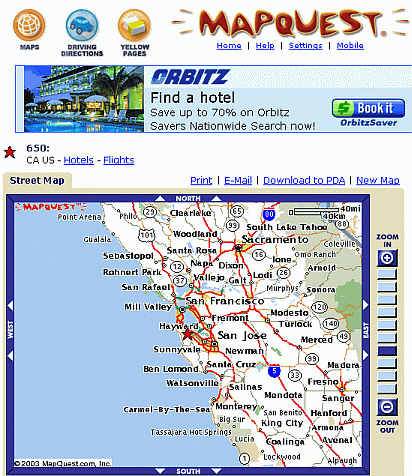
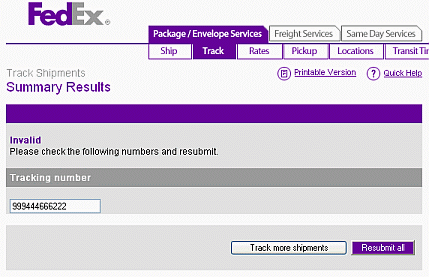
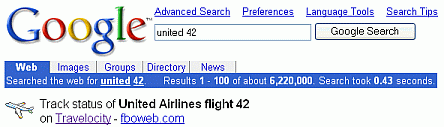
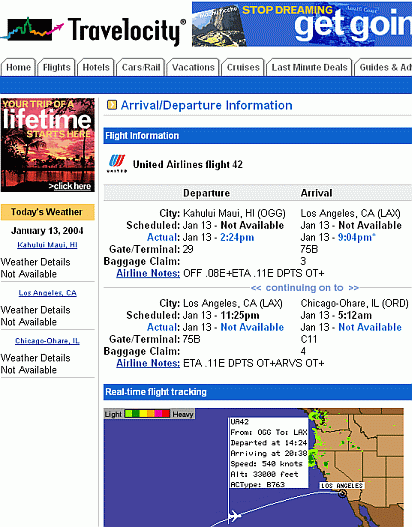
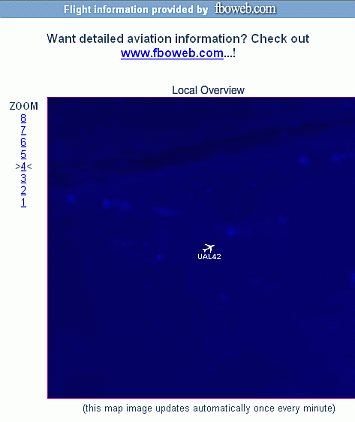
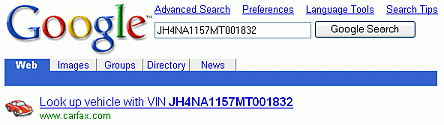
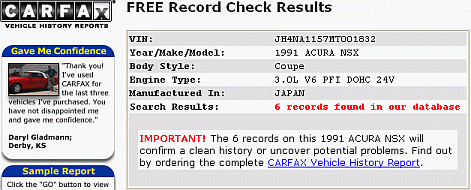
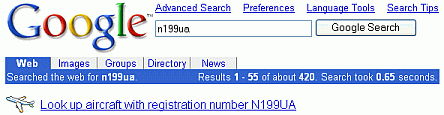
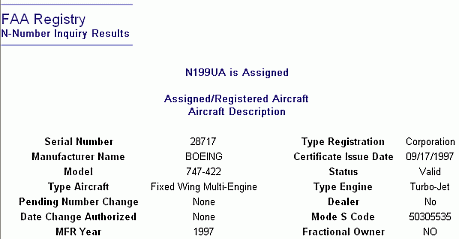
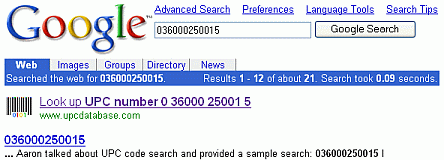
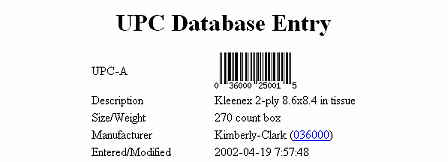
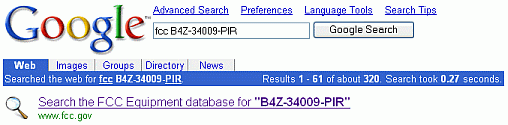

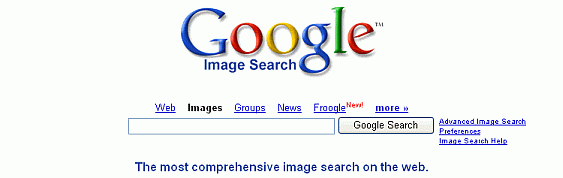
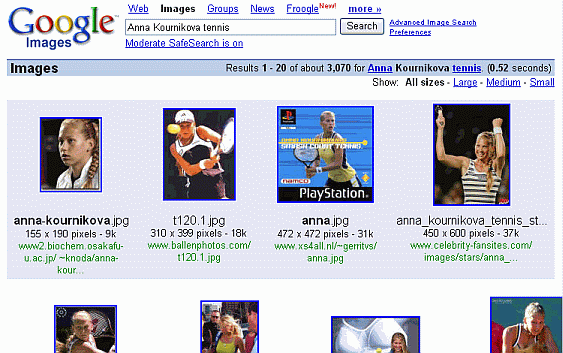
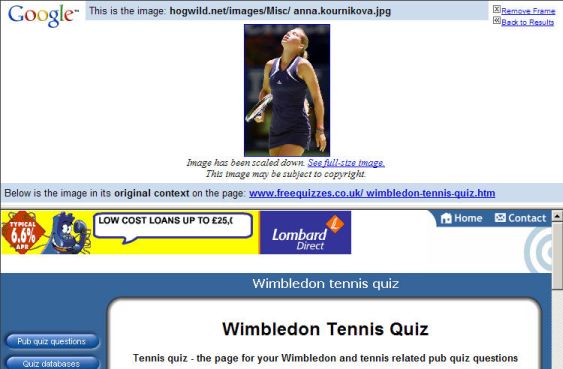
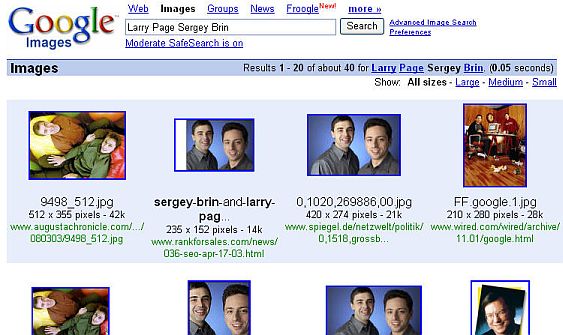
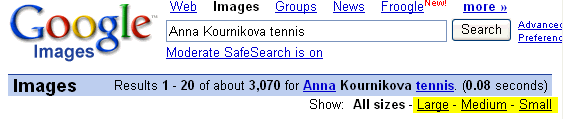
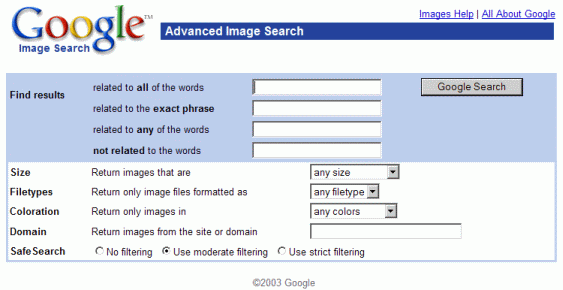
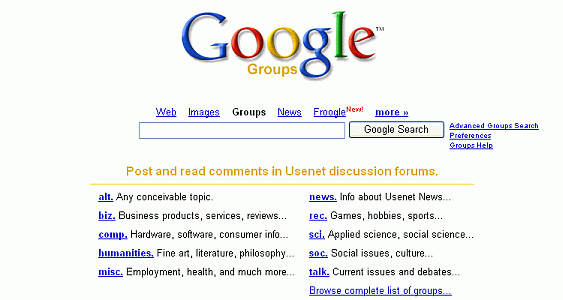
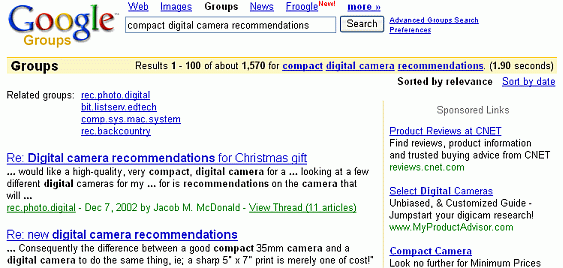
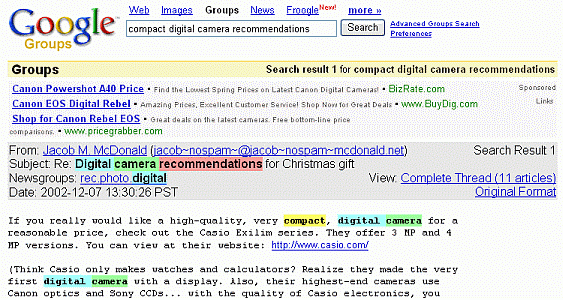
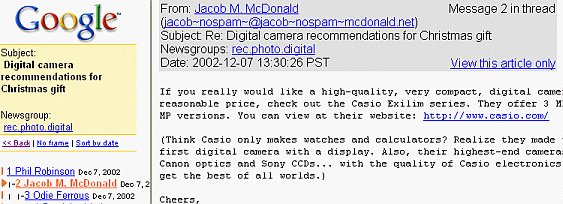
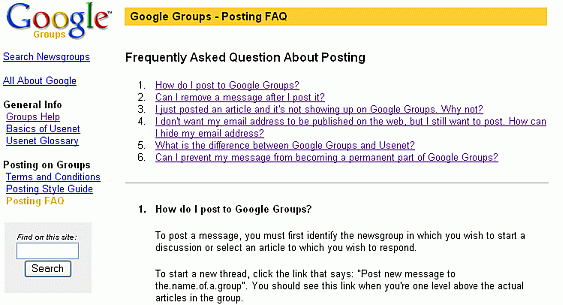
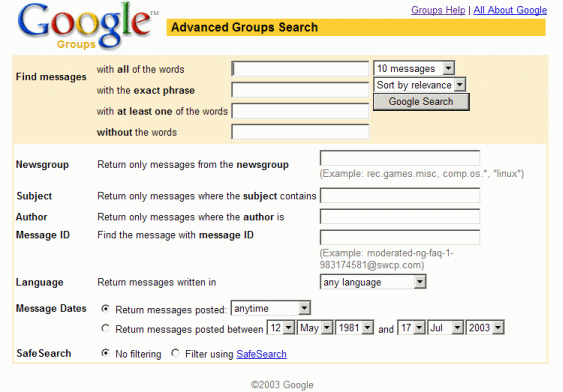
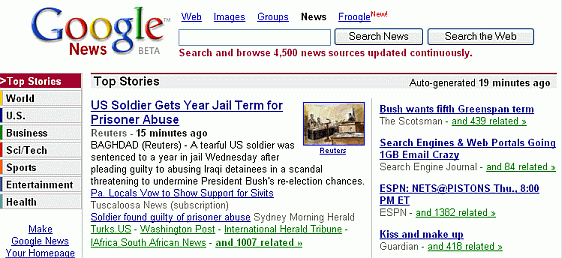

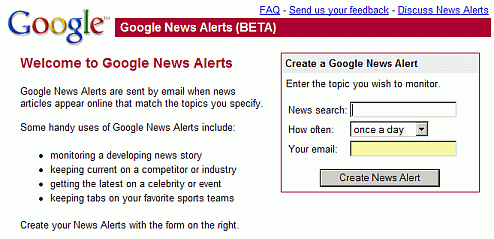
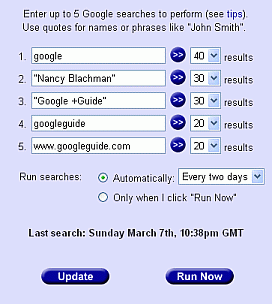
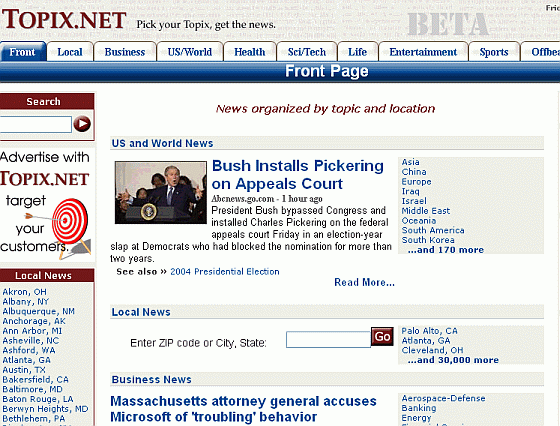
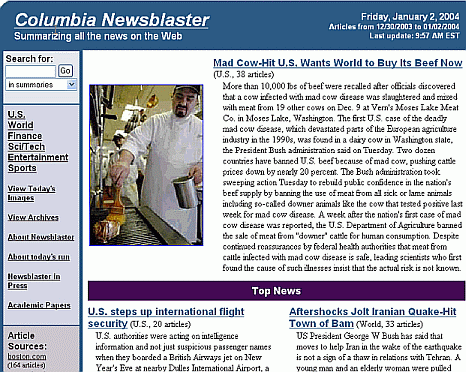
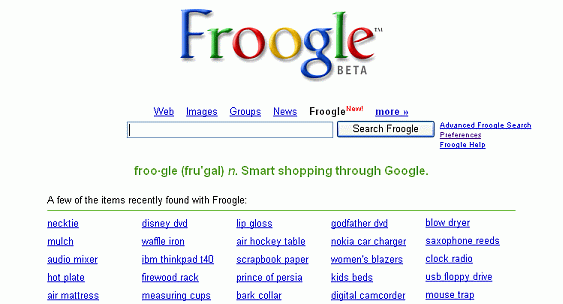
![Screen shot of what Froogle returned when searching for [ watches children ]](froogleWatchesChildren.gif)
![Screen shot of results from [ watches children timex ]](froogleWatchesTimex2.gif)
![Screen shot of results from [ watches children teacher ]](froogleWatchesTeacher.gif)
![Screen shot of results from [ analog watches children ]](froogleAnalogWatches2.gif)



















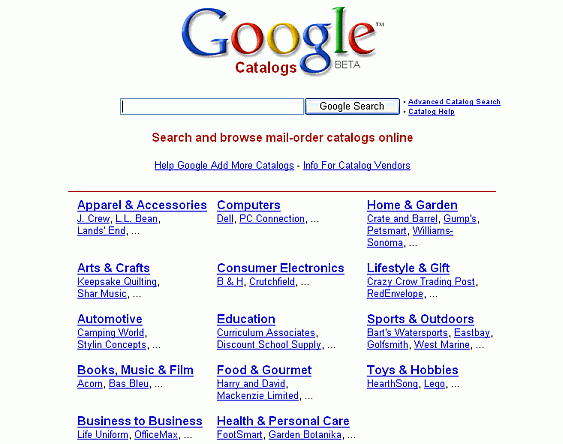



![Results from looking up [ newspapers California ] on Google Directory](directoryEgSmall.gif)