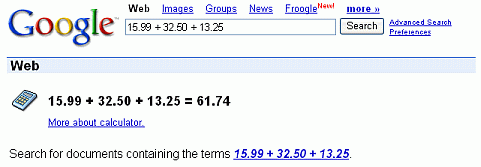第三篇: 特殊工具
Google 指南 : 檢索更輕鬆
毛慶禎 輔仁大學圖書資訊學系副教授
http://www.lins.fju.edu.tw/mao/internet/special_tools.htm
2005/8/5
In this course segment, you will learn how to:
Google started by providing generalized web search and
now offers
specialized searches that are accessible by clicking on the links
above Google's search box. Each link, except the last, represents a
separate search service. Click on any of the following links to learn
more about the corresponding specialized search service(s).
Google displays the current service link in black and the others
in blue.
After running a search on one service, you can click on another
service's link to run a search on that service using the same terms.
For example, when you click on the News link, your search will be
repeated on Google's News service.
Google Search: More, More, More, http://www.google.com/options/index.html
New! Local - Find local businesses and
services
on the web
Catalogs - Search and
browse
mail-order catalogs online
Apple Macintosh -
Search
for all things Mac
BSD Unix - Search
web
pages about the BSD operating
system
Linux - Search all
Linux-friendly
pages
Microsoft - Search
Microsoft-related pages
U.S. Government
-
Search all .gov and .mil
sites
Universities:
Narrow your
search to a
specific school's website, such as Stanford, Brown, BYU, etc.
|
有兩份簡捷的 Google 蒐尋要訣:
The word "Beta" beside a service's name indicates that Google
is testing and refining the service. Use the service, and if you are
so inclined, provide feedback to Google on how the service can be
improved.
Next, we'll look at many of the special search tools listed above,
as well as:
This section ends with Google's
feature history.
The search tips and behaviors described in Part I of Google Guide work
with
Google's special search tools, except in the following few cases. The
synonym operator (~) currently works only on Web and Directory
searches.
For more information on Google special services and tools, visit
www.google.com/options/.
以 Google 工具讓蒐尋更輕鬆
You can use Google even if the www.google.com page isn't currently
in your browser provided you're currently connected to the Internet by
using one or more of the following tools and features.
Here's how.
- 工具列 (well
worth installing if you use Windows 95/98/ME/NT/2000/XP and Internet
Explorer 5.0 or a more recent version) - toolbar.google.com

Access Google from your Internet Explorer toolbar. The
following table lists just some of the many wonderful features
available through the Google Toolbar.
| Feature |
Allowing you to ... |
| Search Box |
Access Google's search technology from your browser
toolbar. |
| Search Site |
Search only the pages of the site you're currently
visiting. |
| Highlight |
Highlight terms on the current page. |
| Word Find |
Find your search terms on a page and navigate to them. |
| Pop-up Blocker |
Stop annoying pop-up windows (new in version 2.0 of
Toolbar). |
| AutoFill |
Automatically fill in a form (new in version 2.0 of
Toolbar). |
Below are links to more information on Google's 2.0 Toolbar:
If you use Mozilla or Netscape, try Googlebar, googlebar.mozdev.org,
which provides all of the basic search functionality of
Google's Toolbar. Googlebar works on recent versions of
Mozilla and Netscape, but may not work on older ones.

If you use Mac OS X, note that Apple's Safari web browser includes
Google search feature.
- 桌面列 (well
worth installing if you use Windows 98/ME/2000/XP and Internet Explorer
5.5 or a more recent version) - toolbar.google.com/deskbar/

Access Google from your Windows desktop toolbar. The following
table
lists the Deskbar key features.
| Feature |
Allowing you to ... |
| Search Box |
Access Google's search technology even when your browser
isn't running. |
| Preview |
Preview search results in a small inset window that
closes automatically. |
| Accessibility |
Access Google from any application by pressing the CTRL, ALT, and the G keys simultaneously (CTRL+ALT+G). |
| Search Selected Text |
Select text within a Word document, e-mail, browser
page, or any other application, and then use that selected text as your
search query by pressing the CTRL, ALT, and the G keys
simultaneously (CTRL+ALT+G). |
| Keyboard Shortcuts |
Access Google News by pressing the CTRL
and the N keys simultaneously (CTRL+N), Google Images (CTRL+I), Froogle (CTRL+F), Web Search (CTRL+W), Groups (CTRL+U), I'm Feeling Lucky (CTRL+L), Definitions (CTRL+D), Stock Quotes (CTRL+Q), and Thesaurus (CTRL+T). |
For more information on what the Deskbar can do, visit toolbar.google.com/deskbar/help/cmds.html.
- 瀏覽器按鈕 - www.google.com/options/buttons.html
Access Google's search technology by adding buttons to your browser's
toolbar.

Copyright © 2003 Google Inc. Used
with permission.
GoogleSearch
Performs search on any highlighted text or pops up a search box and
prompts you for search terms.



Copyright © 2003 Google Inc. Used with
permission.
- Use your mouse to highlight this phrase: Stanford University.
- Click the "Google Search" button and Google searches the web
for the highlighted phrase.
OR
- Simply click the button and enter your search terms in the
pop-up Google search box.
GoogleScout
Delivers links to sites and information related to whichever page you
are viewing.
- Go to a website such as www.stanford.edu.
- Once the page has loaded, click the GoogleScout button to find other web
pages similar to Stanford's page.
Google.com
Click the Google.com button to go directly to the www.google.com page.
NOTE: The Google Browser Buttons should work for recent versions
of most browsers, but may not work on older ones.
Google Browser Buttons are available at www.google.com/options/buttons.html.
設 Google 為瀏覽器的首頁
To have the Google home page appear whenever you start your browser,
click on the "Make Google Your Homepage" link on Google's home page. If
the link is missing, follow the instructions listed on www.google.com/options/defaults.html.
設 Google 為內定的蒐尋引擎
For instructions, visit www.google.com/options/defaults.html#default.
測驗
Set up your system to make Google easier to access.
For hints and answers to selected problems, see the Solutions page in the Appendix.
- If you use Windows 98/ME/2000/XP and Internet Explorer 5.5 or
a
more recent version, install the Google Deskbar on
your system.
- If you use Internet Explorer, install the Google Toolbar on
your system. If you use another browser, install Google Browser
Buttons on your system.
- Make Google your home page.
- Make Google your default search engine.
捷徑
Google provides shortcuts for finding commonly sought utilities
and information, which you may have previously found offline or on
specialized sites, including
 Calculator
Calculator
 Phone Numbers and
Addresses
Phone Numbers and
Addresses
 Street Maps
Street Maps
 Stock
Quotes
Stock
Quotes
 Definitions (Google
Glossary)
Definitions (Google
Glossary)
 Travel
Conditions
Travel
Conditions
 Search by
Number
Search by
Number
 Area
Code Maps
Area
Code Maps
 Package
Tracking
Package
Tracking
 Flight
Tracking Information
Flight
Tracking Information
 Vehicle
Information
Vehicle
Information
 Patent
Search
Patent
Search
 FAA
Airplane Registration Numbers
FAA
Airplane Registration Numbers
 UPC Codes
UPC Codes
 FCC
Equipment IDs
FCC
Equipment IDs
The results of these shortcuts appear to the right of a tag or
specialized
icon and above your search results.
Want to add up a list of numbers, convert from miles to
kilometers, or
evaluate some other mathematical expression? Instead of using a piece
of paper, your calculator, or a computer math software program, you
can now solve mathematical problems with Google's built-in calculator
function.
Simply enter the expression you'd
like evaluated in Google's web search box and hit the ENTER
key or click the "Google Search"
button.
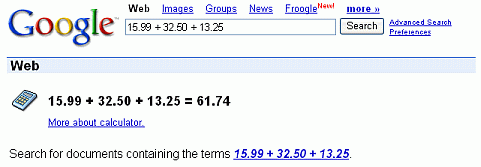
The Google Guide
Calculator Reference provide a nice summary of some
of Google's calculator features.
The calculator can evaluate mathematical expressions involving:
- Basic
Arithmetic
- Compute expressions containing standard mathematical symbols.
The following table lists operators that come between the two numbers
on which they operate, e.g., to multiply 2 times 3, use 2 * 3.
Note: To do multiplication, you must
include the * symbol; [ 3 * 4 ] will be calculated, 3 4
won't.
- Advanced
Math
- Compute results involving mathematical constants, such as e,
pi, i (the square root of -1), and mathematical
functions. The following table lists just some of the functions built
into Google's calculator.
| Operator |
Function |
Example |
sin, cos, tan,
sec, csc, cot, etc. |
Trigonometric functions (arguments
are assumed to be in radians) |
[ cos(pi/6) ]
[ cosine(pi/6) ]
|
| arcsin, arccos, arctan, arccsc, etc. |
Inverse trigonometric functions |
[ arccos(.5) ]
|
| sinh, cosh, tanh, csch, arsinh,
arccsch, etc. |
Hyperbolic functions |
[ cosh(6) ]
|
| ln |
Logarithm base e |
[ ln(16) ] |
| log |
Logarithm base 10 |
[ log(16) ] |
| lg |
Logarithm base 2 |
[ lg(16) ] |
| exp |
Exponential function |
[ exp(16) ] |
| ! |
Factorial |
[ 5! ] |
| choose |
x choose y calculates the number
of ways of choosing a set of y
elements from a set of x distinct elements |
[ 5 choose 3 ]
|
The following table lists just a few of the commonly used
mathematical constants known to the calculator function.
| Name and description |
Example |
| base of the natural system of logarithms |
[ e ] |
| pi, the ratio of the circumference to the
diameter of a circle |
[ pi/6 ] |
| imaginary number, i, which represents one
of the two square roots of -1 |
[ i^2 ] |
| Euler's constant, gamma |
[ e^gamma ] |
- Units of
Measure and Conversions
- Compute expressions involving different units. By default,
units are converted to and results expressed in meter-kilogram-second
(mks) units. Many units have both long and short names. Use whichever
name you prefer.
| Type of Units |
Examples |
| Mass |
kilogram or kg, grams or g, grains,
pounds or lbs, carats, stones, tons, tonnes, etc. |
| Length |
meters or m, miles, feet, Angstroms,
cubits, furlongs, etc. |
| Volume |
gallons, liters or l, bushels, teaspoons,
pints, etc. |
| Area |
square kilometers, acres, hectares, etc. |
| Time |
days, seconds or s, centuries, sidereal
years, fortnights, etc. |
| Electricity |
volts, amps, ohms, henrys, etc. |
| Energy |
Calories, British thermal units (BTU),
joules, ergs, foot-pounds, etc. |
| Power |
watt, kilowatts, horsepower or hp, etc. |
| Information |
bits, bytes, kbytes, etc. |
| Quantity |
dozen, baker's dozen, percent, gross,
great gross, score, etc. |
| Numbering systems |
decimal, hexadecimal or hex, octal,
binary, roman numerals, etc. Prefix
hexadecimal numbers with 0x, octal numbers with 0o and binary numbers
with 0b. For example: 0x7f + 0b10010101. |
Here are calculations that involve units.
[ 2 meters + 5
feet ]
Convert from one set of units to another by using the
notation, x units in y units.
[ three
quarters of a cup in teaspoons ]
[ 98.6
degrees Fahrenheit in degrees Celsius ]
[ 130 lbs in kg ]
[ 130 lbs in
stones ]
[ 65 mph in kph ]
or [ 65 mph in km/h ]
Warning: When your query includes "Calories" with a capital
"C," Google returns kilocalories called
"calories" by nutritionists.
[ 160
pounds * 4000 feet in Calories ]
Convert from one numbering system to another.
[ 1500 in hex ]
or [ 1500 in
hexadecimal ]
[ 64 in binary ]
[ LVII in decimal ]
- Physical
Constants
- The following table lists just a few of the many commonly used
physical constants known to the calculator function.
Here are some calculations using built-in constants.
[ 1
AU/c ]
[ 1.21 MW / 88
mph ]
[ (G
* mass of earth) / (radius of earth ^ 2) ]
- Convert 1 mile to meters.
- Convert 1 kg (kilogram) to lbs (pounds).
- Convert 0 degrees Kelvin to Fahrenheit or Celsius.
- Compute the number of minutes in a 365-day year.
- Which is larger pi^e or e^pi? The same relationship holds
between x^e and e^x for all non-negative values of x
except e. The exponential constant, e, is approximately
2.72 and the ratio of the circumference to the diameter of a
circle, pi, is approximately 3.14.
- How many lottery combinations are there if the
winning combination consists of 5 distinct integers between 1 and 99,
i.e.,
there are 99 balls in an urn and once one is selected, it isn't
returned
to the box.
- Compute the probability of your winning the lottery if you buy
1,000 tickets each bearing five distinct independently randomly chosen
integers between 1 and 99.
- What is the address of the Empire State Building in New York
City
in the state of New York (the two-letter state code is NY)?
- Check whether Google knows your
phone number and address. If you wish to remove your listing from
Google's PhoneBook, complete the name removal form,
which you can find at www.google.com/help/pbremoval.html
or by searching for [ remove phone number Google ].
- Get a map showing the most crooked section of Lombard Street in
San Francisco, which is between 1000 and 1100 Lombard Street.
- Get a map showing Japanese restaurants in Topeka, Kansas by
entering [ Japanese restaurants in Topeka KS ] in the Google Maps search
box.
- If you live in the United States, obtain
a map showing where you live by entering your address into Google and
clicking the link to a map provider.
- If you live in the United States, get directions from your
house to
either a good friend's place or a great restaurant.
- Obtain a chart of Ebay's stock price for
the past 5 years by entering Ebay's stock symbol, ebay, clicking on the
link "Show stock quotes" and then selecting a 5-year chart.
- Find current financial information for Yahoo and Amazon.
- Using the similar pages
feature, find
competitors to google.com that are run by public companies. Check
whether
their stock prices have been climbing or dropping in the past three
months.
- Find the travel conditions for Los Angeles International
Airport.
- Find the travel conditions for Kennedy Airport in New York
City.
- I used a color chart to select colors for this
tutorial. Find some color charts that show the HTML input to render at
least 100 colors.
- Google displays special logos on its home page on holidays and
birthdays. Find some of these logos. Click on the link "repeat
the search with the omitted results included" to view more
amusing logos.
- Find a photograph of the Alhambra in Granada, Spain to see
whether
you want to take a vacation and visit the Alhambra.
- Obtain a map of the London Underground.
- Forums on practically everything from aviation to zymurgy
(brewing beer)
- Opinions, advice, and resource information, e.g.,
- Annoying posts
- Spam (widely distributed junk messages)
- Gripes
- Flames (insulting criticism or remarks meant to incite
anger)
- Find
recommendations for sites for booking flights online.
- Find travel tips for places to
stay and visit in central London.
- Find reviews of online banking
services.
- What are some ways to
automatically block spam?
- How can you remove varnish from
a maple coffee table?
- Click on the link "rec." and
browse the names of the recreational subgroups.
- Find the list of especially
memorable articles and threads from Usenet
that Google has compiled.
- monitor a developing news story
- keep current on a competitor or industry
- get the latest on a celebrity or event
- keep tabs on your favorite sports teams
- learn where you are or your company is cited or quoted
- Find today's current top stories listed on
Google News.
- Find the latest news about Google.
- Set up a Google News Alert to automatically email you
news about Google features and services or some other topic of interest
to you.
- Find 100% cotton comforter covers on Froogle.
- Find unbreakable 8 oz. drinking glasses in the price range $10
- $30.
- Tired of putting on sun screen? Find sun-protective clothing
with
Froogle.
- Find heated toilet seats with Froogle.
- Find 100% cotton comforter covers.
- Find unbreakable 8 oz. drinking glasses in the price range $10
- $30.
- Tired of putting on sun screen? Find sun-protective clothing.
- Find heated toilet seats.
- Check out the prices of flying saucers, superballs, night
lights,
or whatever interests you in the wholesale Rhode Island Novelty
catalog.
- Familiarize yourself with a topic.
- Get suggestions for ways to narrow your search.
- Find ideas for query terms.
- Figure out the scope of a given category,
e.g., the number of newspapers in California.
- View only pages that have been evaluated by a human editor.
- Find bed and breakfast sites in Florence, Italy.
- Find sites that focus on changing careers.
- What are the names of the California state parks and their
points
of interest?
- List categories where you can find lawn furniture.
- What was special about the Apple Lisa computer, and why did it
fail?
- What are the advantages of Linux over Windows and vice versa?
- Enter a question.
- Specify an amount between US$2 and US$200 that you're willing
to pay for an answer. Google adds on a US$.50 listing fee, which you
are charged regardless of whether your question is answered or not.
- A Google Answers researcher will search for the information
you want and post an answer. The researchers are screened and approved
independent contractors who get paid for posting "answers" to the site.
- You will be notified via email when any responses are posted
to your question, unless you specify in your Google Answers' Profile
that you would rather not receive status information on your questions.
- Entering search terms.
- Clicking on one of the topic headings.
- Selecting a link to a recently asked question.
- Clicking on the view
all the questions link.
- View a recently asked question.
- View a recently answered question.
- Click on the "view all questions" link in the lower right
corner of the Google Answers home page and browse some of the
questions that have been answered.
- Look up the answer to the question "How can I rid my apartment
of ants?"
- Look up in Google Answers whether clicking on an unsubscribe or
remove link in a spam message does what it's advertised to do.
- Look up in Google Answers the recommended gratuity to give to
the
server when purchasing take-out food.
- Review tips for great answers, which you can access by
clicking
on the "Tips for great results" link that appears in the
border of the box for entering your question.
- Enter a question you have or one of the exercises in this
tutorial that you haven't been able to answer. Provided you have a
credit card, offer to pay the minimum amount, i.e., US$2. When your
question is answered, your credit card will be billed US$2 for the
answer plus a US$.50 listing fee.
Note: If you go through
the entire question-posting process and actually post a question, and
if someone
answers it, your credit card will be charged for the amount you
specified. Finish this exercise only if you are willing to spend that
amount.
- Find Jessamyn West's article about her experience as a Google
Answers
researcher.
- Visit Google Labs and try out two of the
prototypes and demos that are listed on the site.
- Get suggestions for books by entering
some of your favorite authors or titles and asking Google
Sets to predict other members of the set.
- Enter some of your favorite movies and see if Google
Sets recommends either movies you haven't seen or other of your
favorite
movies.
Let me know
your thoughts on Google Guide by emailing
nancy(at)googleguide.com (replace (at) by @).
For permission to copy and create derivative works, visit
the Creative Commons License page.
Google Guide is neither
affiliated with nor endorsed by Google.
|