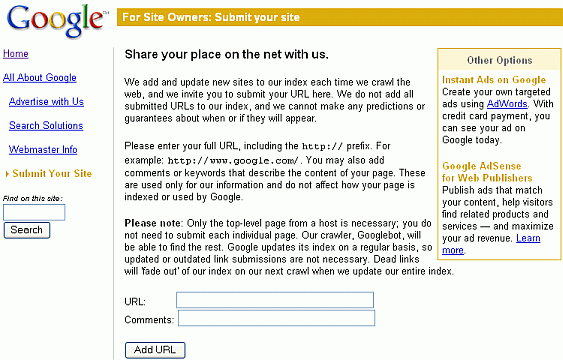
Google strives to make it easy to find whatever you're seeking, whether it's a web page, a news article, a definition, something to buy, or text in a book. By understanding what appears on a results page, you'll be better able to determine if a page includes the information you're seeking or links to it.
After you enter a query, Google returns a results list ordered by what it considers the items' relevance to your query, listing the best match first. Sponsored links sometimes appear above to the right of the search results.
In this course segment, you'll learn:
本篇內容取材自Chris Sherman and Gary Price's wonderful description of How Search Engines Work in Chapter 2 of The Invisible Web (CyberAge Books, 2001).
Google 由三個部份組成, 用數千部低價電腦組成的分散網路, 用平行運算技術完成其工作。
Let's take a closer look at each part.
Googlebot is Google's web crawling robot, which finds and retrieves pages on the web and hands them off to the Google indexer. It's easy to imagine Googlebot as a little spider scurrying across the strands of cyberspace, but in reality Googlebot doesn't traverse the web at all. It functions much like your web browser, by sending a request to a web server for a web page, downloading the entire page, then handing it off to Google's indexer.
Googlebot consists of many computers requesting and fetching pages much more quickly than you can with your web browser. In fact, Googlebot can request thousands of different pages simultaneously. To avoid overwhelming web servers, or crowding out requests from human users, Googlebot deliberately makes requests of each individual web server more slowly than it's capable of doing.
Google 的網路爬梳器以兩種方式讀取網頁資料:
Unfortunately, spammers figured out how to create automated bots that bombarded the add URL form with millions of URLs pointing to commercial propaganda. Google rejects those URLs submitted through its add URL form that it suspects are trying to deceive users by employing tactics such as including hidden text or links on a page, stuffing a page with irrelevant words, cloaking (aka bait and switch), using sneaky redirects, creating doorways, domains, or sub-domains with substantially similar content, sending automated queries to Google, and linking to bad neighbors.
When Googlebot fetches a page, it culls all the links appearing on the page and adds them to a queue for subsequent crawling. Googlebot tends to encounter little spam because most web authors link only to what they believe are high-quality pages. By harvesting links from every page it encounters, Googlebot can quickly build a list of links that can cover broad reaches of the web. This technique, known as deep crawling, also allows Googlebot to probe deep within individual sites. Because of their massive scale, deep crawls can reach almost every page in the web. Because the web is vast, this can take some time, so some pages may be crawled only once a month.
Although its function is simple, Googlebot must be programmed to handle several challenges. First, since Googlebot sends out simultaneous requests for thousands of pages, the queue of "visit soon" URLs must be constantly examined and compared with URLs already in Google's index. Duplicates in the queue must be eliminated to prevent Googlebot from fetching the same page again. Googlebot must determine how often to revisit a page. On the one hand, it's a waste of resources to re-index an unchanged page. On the other hand, Google wants to re-index changed pages to deliver up-to-date results.
To keep the index current, Google continuously recrawls popular frequently changing web pages at a rate roughly proportional to how often the pages change. Such crawls keep an index current and are known as fresh crawls. Newspaper pages are downloaded daily, pages with stock quotes are downloaded much more frequently. Of course, fresh crawls return fewer pages than the deep crawl. The combination of the two types of crawls allows Google to both make efficient use of its resources and keep its index reasonably current.
Googlebot gives the indexer the full text of the pages it finds. These pages are stored in Google's index database. This index is sorted alphabetically by search term, with each index entry storing a list of documents in which the term appears and the location within the text where it occurs. This data structure allows rapid access to documents that contain user query terms.
To improve search performance, Google ignores (doesn't index) common words called stop words (such as the, is, on, or, of, how, why, as well as certain single digits and single letters). Stop words are so common that they do little to narrow a search, and therefore they can safely be discarded. The indexer also ignores some punctuation and multiple spaces, as well as converting all letters to lowercase, to improve Google's performance.
The query processor has several parts, including the user interface (search box), the "engine" that evaluates queries and matches them to relevant documents, and the results formatter.
Google considers over a hundred factors in determining which documents are most relevant to a query, including the popularity of the page, the position and size of the search terms within the page, and the proximity of the search terms to one another on the page. PageRank is Google's system for ranking web pages. (View a websites's PageRank from Google's ToolBar and from the Google Directory.)
Google also applies machine-learning techniques to improve its performance automatically by learning relationships and associations within the stored data. For example, the spelling-correcting system uses such techniques to figure out likely alternative spellings. Google closely guards the formulas it uses to calculate relevance, and tweaks them to improve quality and performance, and to outwit the latest devious techniques used by spammers.
Indexing the full text of the web allows Google to go beyond simply matching single search terms. Google gives more priority to pages that have search terms near each other and in the same order as the query. Google can also match multi-word phrases and sentences. Since Google indexes HTML code in addition to the text on the page, users can restrict searches on the basis of where query words appear, e.g., in the title, in the URL, in the body, and in links to the page, options offered by the Advanced-Search page and search operators.
Let's see how Google processes a query.
3. The search results are returned to the user in a fraction of a second. 1. The web server sends the query to the index servers. The content inside the index servers is similar to the index in the back of a book--it tells which pages contain the words that match any particular query term.
2. The query travels to the doc servers, which actually retrieve the stored documents. Snippets are generated to describe each search result. Copyright © 2003 Google Inc. Used with permission.
For more information on Google's technology, visit
www.google.com/technology/.
There are numerous
pages explaining Google's PageRank, including
Pagerank Explained Correctly with Examples, which you can find at
www.iprcom.com/papers/pagerank/
and
Google's PageRank Explained
and How to Make the Most of It by Phil Craven, which you can find at
The results page is filled with information and links, most of which relate to your query.
Google 商標: Click on the Google logo to go to Google's home page.
所有網頁(統計列): Describes your search, includes the number of results on the current results page and an estimate of the total number of results, as well as the time your search took. For the sake of efficiency, Google estimates the number of results; it would take considerably longer to compute the exact number. Every underlined term in the statistics bar is linked to its dictionary definition.
提示: Sometimes Google displays a tip in a box just below the statistics bar.
![]()
![]()
![]()
蒐尋結果: Ordered by relevance to your query, with the result that Google considers the most relevant listed first. Consequently you are likely to find what you're seeking quickly by looking at the results in the order in which they appear. Google assesses relevance by considering over a hundred factors, including how many other pages link to the page, the positions of the search terms within the page, and the proximity of the search terms to one another.
Below are descriptions of some search-result components. These components appear in fonts of different colors on the result page to make it easier to distinguish them from one another.
部份內容(黑色字):
Each search result usually includes one or more short excerpts of the
text that matches your query with your search terms in boldface
type. Each distinct excerpt or snippet is separated by an ellipsis
(...). These snippets, which appear in a black font, may provide you
with
When Google hasn't crawled a page, it doesn't include a snippet. A page might not be crawled because its publisher requested no crawling, or because the page was written in such a way that it was too difficult to crawl.
網址(綠色字): Web address of
the search result. In the screen shot, the URL of the first result is
www.porvo.com/fashionbra.htm.
網頁大小(綠色字): (green) The size of the text portion
of the web page. It is omitted for sites not yet indexed. In the screen
shot, "5k" means that the text portion of the web page is 5 kilobytes.
One kilobyte is 1,024 (210) bytes.
One byte typically holds one character. In general, the average size of
a word is six characters. So each 1k of text is about 170 words. A page
containing 5K characters thus is about 850 words long.
Large web pages are far less likely to be relevant to your query than smaller pages. For the sake of efficiency, Google searches only the first 101 kilobytes (approximately 17,000 words) of a web page and the first 120 kilobytes of a pdf file. Assuming 15 words per line and 50 lines per page, Google searches the first 22 pages of a web page and the first 26 pages of a pdf file. If a page is larger, Google will list the page as being 101 kilobytes or 120 kilobytes for a pdf file. This means that Google's results won't reference any part of a web page beyond its first 101 kilobytes or any part of a pdf file beyond the first 120 kilobytes.
日期(綠色字): Google 爬梳入資料庫的日期 Sometimes the date Google crawled a page appears just after the size of the page. The date tells you the freshness of Google's copy of the page. Dates are included for pages that have recently had a fresh crawl.
Limiting the number of results from a given site to two ensures that pages from one site will not dominate your search results and that Google provides pages from a variety of sites.
其他相關資訊: When there are more than two results from the same site, access the remaining results from the "More results from..." link.
When Google returns more than one page of results, you can view subsequent pages by clicking either a page number or one of the "o"s in the whimsical "Gooooogle" that appears below the last search result on the page.
If you find yourself scrolling through pages of results, consider increasing the number of results Google displays on each results page by changing your global preferences (see the section Changing Your Global Preferences).
In practice, however, if pages of interest to you aren't within the first 10 results, consider refining your query instead of sifting through pages of irrelevant results. To simplify such refinements, Google includes a search box at the bottom of the page you can use to enter your refined query
贊助商連接: Your results may include some clearly identified sponsored links (advertisements) relevant to your search. Google displays your search terms that appear in the ads in boldface type, e.g., Brassiere on the top ad on the right.
Spelling Corrections, Dictionary Definition, Cached, Similar Pages, News, Product Information, Translation, Content of a Book and its Cover (Google Print): Your results may include these links, which are described on the next few pages.
Here's another screen shot of the results page in case the one at the top of this page scrolled off your screen.
For more on what's included on Google's results page, visit www.google.com/help/interpret.html.
Google may include links to the following types of information above or along side your results.
The shortcut links that often appear to the left of an icon are known as OneBox results.
Not sure how to spell something? Don't worry, try phonitick spewling or gessing. In just the first few months on the job, Google engineer Noam Shazeer developed a spelling correction (suggestion) system based on what other users have entered. The system automatically checks whether you are using the most common spelling of each word in your query.
Want to know the approximate value of a used car? Check out its "Blue Book" value.
Notice that Google suggests the correct spelling if you fail to type the final "e" in "blue."
Since an alternative spelling is more common, Google asks: Did you mean: blue book. Click the suggested spelling link to launch a new search on the "blue book" spelling instead of the original "blu book."
Google's checker is particularly good at recognizing frequently made typos, misspellings, and misconceptions. It analyzes all terms in your query to recognize what you most likely intended to enter. For example, when you search for [ untied stats ], the spelling checker suggests Did you mean: "united states", although each individual word is spelled correctly.
Regardless of whether it suggests an alternative spelling, Google returns results that match your query if there are any. If there aren't any that match your query, Google may offer an alternative spelling, search tips, and a link to Google Answers. The last is a service that provides assistance from expert online researchers for a fee.
Google figures out possible misspellings and their likely correct spellings by using words it finds while searching the web and processing user queries. So, unlike many spelling correctors, Google can suggest common spellings for:
People searching for Britney Spears have clearly found the spelling checker useful, as it has corrected spellings of her first name ranging from "Brittany" to "Prietny." Visit www.google.com/jobs/britney.html to see hundreds of other ways people have misspelled her name.
Be aware that the spelling checker isn't able to distinguish between a variant spelling and a word or name that is spelled similarly. So, before clicking on what Google suggests, check that it's what you intended. For example, when looking up the San Francisco Bay Area web designer Mistrale, Google asks: Did you mean: Mistral, though I spelled the name correctly.
應分別查詢英文、中文(繁體)及中文(簡體)的答案。 The first problem gives you practice in using Google's spelling-correction system. For hints and answers to selected problems, see the Solutions page in the Appendix.
從美國國家公共電台 (National Public Radio, NPR) 的節目裡, 聽到有關史丹福大學 (Stanford University) 的新聞, 好像提到 Jeff Naumberg 的名字。如何找到他的電子郵件帳號呢?
從 Google 的英文首頁
www.google.com, 蒐尋 "french military victories", 並點選好手氣 (I'm Feeling
Lucky) 鈕, 看看有什麼結果?
說明: 看起來像是 Google 的網頁, 其實不然。
Want a definition for your search terms? It's just a click away.
Google looks for dictionary definitions for your search terms. If it finds any definitions, it shows those words as underlined links or includes a definition link in the statistics bar section of the results page (located below the search box showing your query). Google is able to find definitions for acronyms, colloquialisms, and slang, as well as words that you would expect to find in a dictionary.
Click on the underlined terms or the definition link in the statistics bar to link to their dictionary definition, which also may include information on pronunciation, part of speech, etymology, and usage.
For example, learn what co-founders Larry Page and Sergey Brin, and CEO Eric Schmidt mean when they say they run Google as a triumvirate by clicking on the link triumvirate.
Phrases with idiomatic meanings that aren't necessarily implied by the definitions of the individual words will be linked to their dictionary definitions, e.g., "to get wind," "happy hour," "put off," "greasy spoon," and "raise the roof."
If Google doesn't find a definition for a term, try using Google Glossary.
The online dictionary page includes a link to an online thesaurus. Use an online thesaurus to find suggestions for expressing yourself, whether for a document, a speech, a book, or a query.
To view the thesaurus, first type the terms for which you want a synonym or antonym. Click on the link to the dictionary definition in the statistics bar. Google will display a page with the dictionary definition(s).
Then select the "Thesaurus" radio button
and click the "Look it up" button or hit the ENTER key and your browser will display synonyms. The following screen shot shows two of the 80 entries from Thesaurus.com for the word "precise."
請查字典, "urban legend" 是什麼?
請查 "chivalry" 這個字, 源自什麼語文, 原來是什麼字?
Google 連結至其他語文的字典嗎?
請查 'zeitgeist' 的意義? Google Zeitgeist 網頁 www.google.com/press/zeitgeist.html
有什麼資料?
Google takes a snapshot of each page it examines and caches (stores) that version as a back-up. The cached version is what Google uses to judge if a page is a good match for your query.
Practically every search result includes a Cached link.
Clicking on that link takes you to the Google cached version of that
web page, instead of the current version of the page. 實際上, 蒐尋的對象是快取網頁,
而不是真正的網頁, 它有幾項優點:
Sometimes you can access the cached version from a site that otherwise require registration or a subscription.
Note: Since Google's servers are typically faster than many web servers, you can often access a page's cached version faster than the page itself.
Let's search for pages on the Google help basic search operators.
Click on the Cached link to view Google's cached version of the page with the query terms highlighted. The cached version also indicates terms that appear only on links pointing to the page and not on the page itself.
Note: Internet Explorer users may view a page with any word(s) highlighted, not just search terms, by using the highlight feature of the Google Toolbar, which is mentioned in Part III.
When Google displays the cached page, a header at the top serves as a reminder that what you see isn't necessarily the most recent version of the page.
祗快取網頁前 101k 位元組(PDF 檔案的長度為 120k 位元組), 超出的部份不被快取留位。
You can also retrieve Google's cached version of a page via the cache: search operator. For example, [ cache:www.pandemonia.com/flying/ ] will show Google's cached version of Flight Diary in which Hamish Reid documents what's involved in learning how to fly.
On the cached version of a page, Google will highlight terms in your query that appear after the cache: search operator. For example, in the snapshot of the page www.pandemonia.com/flying/, Google highlights the terms "fly" and "diary" in response to the query [ cache:www.pandemonia.com/flying/ fly diary ].
Use the Wayback Machine when you want to visit a version of a web page that is older than Google's cached version.
The Mathematical Scientist 學刊 2003年6月號, 登載 Nelson Blachman 的一篇論文, Nelson 想要看看該期學刊還登載那些論文, 請幫忙找到該期的目次。
請比較下列網頁的快取日期與實際日期的差距:
說明: 等級 (PageRank) 較高的網頁, Google 索引它的頻率較高, 其時間差較小, 新的快取內容取代舊的快取。
查詢 Wayback Machine 典藏的
Google Guide 版本日期。
Do you like a result Google found and want more like it? For example, if you're interested in finding sites similar to that of Consumer Reports, first search for their site.
Click on the Similar pages link that appears on the bottom line for the Consumer Reports result.
The link may be useful for finding more consumer resources, or information on Consumer Reports' competitors.
You can also find similar pages by using the Page-Specific Search selector on the Advanced Search page, see Sharpening Your Query section or by using the related: search operator, described in the section Using Search Operators, both of which are in Part I. If you expect to search frequently for similar pages, you may want to install a GoogleScout browser button as described in the section Making Google Easier with Google Tools in Part III.
Note: The similar pages feature is most effective on pages that are popular, i.e, that are linked to from many pages.
By finding other sites listed on pages that link to the specified page. Let's see how Google chooses sites similar to Google Guide. I use the related: search operator, which returns the same results as the Similar pages link.
Now let's look at one of the sites that link to Google Guide. On the Michigan State University (MSU) Libraries page, www.lib.msu.edu/sowards/home/home5.htm, Google Guide is listed near the top of the page just after a link to Google's Zeitgeist page, www.google.com/press/zeitgeist.html. The next three sites listed as being similar to Google Guide (Metaspy, the MEL Internet Myths and Hoaxes, and Web Characterization) are also listed on the MSU page. Google automatically selected these sites by considering many factors including the popularity of the pages containing links to Google Guide, the positions, sizes, and proximities of other links to the Google Guide link.
Another resource for similar results is the category link that may appear just below the snippet or above your search results, which is described next. If there isn't a category link, try using Google's Directory.
For more information about the Similar pages link, visit www.google.com/help/features.html#related.
如何少收廣告信? 請找出相關的網頁, 從類似網頁點選。
找出與 Internet Movie Database http://www.imdb.com/ 相似的網頁?
新聞標題
當前熱門的新聞事件, Google 自動給新聞網頁, 最多給三個。
Of course, since news by definition reports recent events, you'll see the most recent headlines about the United Nations when you enter the query [ United Nations ].
news.google.com 專門檢索新聞。
When Google finds products relevant to your query, above your search results, you may find up to three links to items that merchants list in Froogle, Google's product search service.
被 Google 蒐尋的檔案格式, 全部都轉換為 HTML 或純文字檔案格式。 Google searches a variety of file formats including
File Format Suffix Description Adobe Acrobat PDF A publishing format commonly used for product manuals and documents of all sorts. Adobe PostScript ps A printing format often used for academic papers. Hypertext Markup Language html or htm The primary language for web pages. Lotus 1-2-3 wk1, wk2, wk3, wk4, wk5, wki, wks, or wku A spreadsheet format. Lotus WordPro lwp A word processing format. MacWrite mw A word processing format. Microsoft Excel xls A spreadsheet format. Microsoft PowerPoint ppt A format for presentations and slides. Microsoft Word doc A common word processing format. Microsoft Works wks, wps, or wdb A word processing format. Microsoft Write wri A Macintosh word processing format. Rich Text Format rtf A format used to exchange documents between Microsoft Word and other formats. Plain Text ans or txt Ordinary text with no special formating.
Clicking on a link to a non-HTML file will launch the associated program for reading the file, provided it's installed on your system.
If you can't view the page in the native format -- for instance, if you don't have Adobe Acrobat on your computer -- or if you want faster access to the file, click on either the "View as HTML" or "View as Text" link. Note: Portions of some files converted to HTML or text may be difficult to read.
You can use the Advanced Search form (see the Sharpening Your Query section in Part I) or the filetype: search operator (see the section Using Search Operators also in Part I) to restrict your results to a particular format.
For more information about file types that Google supports, visit www.google.com/help/faq_filetypes.html.
查找有關求職面談及磋商待遇的 PDF 文件, Google 轉換後的 HTML 格式與原來的格式, 有何區別?
查找有關急救與噎住處理的投影片, 並以 HTML 格式觀看它。
查找有關辛幾何 (symplectic geometry) 的大學或其他教育機構裡的文件或課堂筆記, 必須是 PDF 或 Postscript 檔案。
*本題目由 Julian Uschersohn 提供。
As the web has spread across the world, more and more web pages are available in languages other than English. Google provides a translation link and language tools to enable you to read pages written in unfamiliar languages.
Google 的翻譯由電腦完成, 機器翻譯還無法和人工翻譯相提並論。
Your results may include a "Translate this page" link when a results page is written in a language different from your interface language (as specified by your Google Preferences, which is described in the next section). Your interface language is the language in which Google displays messages and labels, buttons, and tips on Google's home page and results page. You can translate pages written in English, French, German, Italian, Portuguese, and Spanish into another language from that set.
Google 的語言選項, 用來克服語言障礙, 可指定所搜尋網頁的語言, 或網頁所在的國家。Click on the "Language Tools" link to the right of the search box on Google's home page,
or visit www.google.com/language_tools, or select the Language Tools menu option in the Google Toolbar (in Part III, section Making Google Search Easier with Google Tools) to:
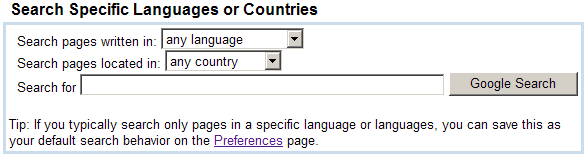
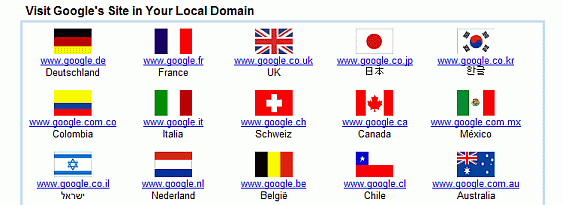
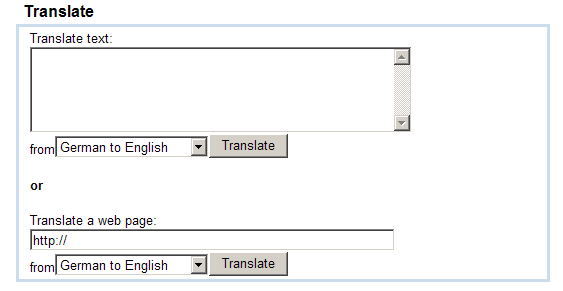
If you want to translate some text or a page into a language other than those Google Language Translation Tool offers, check out Fagan Finder's Translation Wizard.
If you're interested in translating Google Guide, send email to
feedback(at)googleguide.com (replace "(at)" by "@") and review Erik
Hoy's
advice for
Google Guide
translators. The Danish
Google, Guide, bibliotek.kk.dk/soeg_bestil_forny/googleguide,
is available through the Copenhagen Central Library's website.
Google的簡繁轉換提 供中文簡體和繁體文本之間的“翻譯”轉換。
到義大利那不勒斯 (Naples) 自助旅遊者, 想要找個公共游泳池, 你可以幫忙嗎? 提示: 先找出公共游泳池的義大利文怎麼寫, 再查找義大利的網站。
有對新人想到法國葡萄酒產地勃根地 (Burgundy) 的小酒莊舉行婚禮, 你可以幫忙嗎? 洽定婚禮場地、馬車、DJ、酒保等。
請把這句話翻譯為葡萄牙文 "我要寄包裹, 請問最近的郵局在那裡?"
請找到小王子的法文原著全文, 以 Google 翻譯它的第一句話為英文, 與 Katherine Woods 的英文譯本比較, 你喜歡那個版本?
臺灣人對美伊戰爭的印象, 多來自美國及官方的報導, 請蒐尋在中國的中文(繁體)網頁資訊。
Whenever I run a new piece of software, ... I [first] ... look at the program's 'preferences' panel. By clicking through the options, I rapidly learn what a program can do and what its shortcomings are. Google is no different. — Simson Garfinkel, Getting More from Google, Technology Review, June 4, 2003 (To view the entire MIT's Alumni magazine article, click on the link and complete the registration form.)
You can customize the way your search results appear by configuring your Google global preferences, options that apply across most Google search services. To change these options, click on the Preferences link, which is to the right of Google's search box, or visit www.google.com/preferences.
從使用偏好設定下列事項:
When you set your preferences, Google stores your settings in a "cookie" on the computer you are using. Google doesn't associate that cookie with any other computer you use. So, if you want Google to work similarly on all the computers you use, you will need to set these preferences on each one of them.
The set of languages in which you want to allow messages and labels, text on buttons, and tips to be displayed. Your choice of interface languages is much larger than the "translate" set of languages (those that can be translated into your interface language) and includes relatively obscure languages, such as Catalan, Maltese, Occitan, and Welsh, and frivolous languages, such as Bork, bork, bork!, Esperanto, Hacker, Interlingua, and Pig Latin.
If you set your interface language to Greek, message and text on links, tabs, and buttons will be displayed in Greek.
The interface language is configured on the Preferences page. The pull-down menu allows you to choose from over 80 languages.
Note: If you don't find your preferred language in the list, you can volunteer to translate Google's help information and search interface into that language via the Google In Your Language program, which you can find out about by visiting services.google.com/tc/Welcome.html.
If you select an interface language other than English, when using Google Web search you will be given the option of searching the entire web or just pages written in your interface language. For example, with French as the interface language the search box looks like this:
Note: Most non-English Google home pages have a "Google.com in English" link in case you can't read the rest of the page.
By default, Google Web search includes all pages on the Web. You can choose to restrict your searches to those pages written in the languages of your choice by setting the search language.
If you want to restrict results to a single language for a few queries, consider using Google's Advanced Search page, see the section on Sharpening Your Results.
Google's SafeSearch filters out sites with pornography and explicit sexual content. Moderate filtering, the default, is set to exclude most explicit images from Google Image search results but not Google Web search or other Google search services.
Google's philosophy is to filter no more than necessary, i.e., as little as possible. Google considered adding the capability to filter other controversial content besides pornography, e.g., hate speech, anarchy, bomb making, etc. But these are much more difficult to filter automatically. For example, if you try to filter hate speech, you may filter out sites that discuss hate speech.
The most important setting, located near the bottom of the page, is "Number of Results." By default, Google returns just 10 results for a search. Since Google's search algorithms are so accurate, this default saves Google both computer resources and downloading time. But I always increase the default to 100. Although such searches take a little longer to download (especially over a dial-up connection), getting back 100 results saves me time when I'm searching for anything out-of-the-ordinary; it's much faster to scroll through a Web page than to manually click through 10 pages of intermediate results. — Simson Garfinkel, Getting More from Google, Technology Review, June 4, 2003 (MIT's Alumni magazine)
You can increase the number of results displayed per page to 20, 30, 50, or 100. The more results displayed per page, the more likely you are to find what you want on the first page of results. The downside is that the more results per page, the more slowly the page loads. How much more time it takes depends on your connection to the Internet.
The Number-of-Results setting applies to Google's Web, Groups, News, Froogle, and Directory search services. It does not apply to Images and Answers.
After you set the Results Window option on the Preferences page, when you click on the main link (typically the page title) for a result, Google will open the corresponding page in a new window.
You can display the contents of the associated page in a new window in Internet Explorer by holding down the SHIFT key while you click on the link or pressing the right button and selecting "Open a New Window" after clicking on the link. In Mozilla or Netscape, simply click your mouse's middle button on the link that you wish to display in a new window.
Some search engines sell their search results, in addition to showing ads. A sold result means that a link to the buyer's page is put at or near the top of the results page, just as if the search engine thought it was one of the best results. Usually, there is no indication that the page's result location was bought and paid for.
Google 不賣蒐尋結果的排序, never sells its search results. If a web page appears in Google's search results, it's because Google thought it was a relevant result for your search, not because someone paid Google to put it there.
Google 的廣告必定是相關連結, 否則被移除:
You can distinguish ads by their format and the label "Sponsored Link." Ads contain a title, a short description, and a web address (URL).
廣告主申請廣告出現的鍵詞, Google 決定實際的位置及順序。Google 以拍賣的方式售出廣告位置, 不以價格為唯一的依據, 還考量該廣告的點閱率; 使用者點閱率較高的廣告, 會被放在較前的位置; 點閱率太低的廣告, 表示該廣告與鍵詞的關係疏遠, 會被抽掉。
For the most part, you'll find advertisements pertinent to your query. However, Google's automatic matching to words on a page sometimes places an ad inappropriately. For example, in September of 2003, adjacent to a New York Post article about a gruesome murder in which the victim's body parts were stashed in a suitcase, Google listed an ad for suitcases. Since that incident, Google has improved its filters and automatically pulls ads from pages with disturbing content. So Google is unlikely to make another faux pas on a par with this one.
Google 的 AdSense 服務與廣告主共享利益, 使用者點選廣告後, Google 才向廣告主收取 0.05 美元至 50 美元不等的費用。Some web pages display ads provided by Google's AdSense service. The hosting website and Google share the amount an advertiser pays when a user clicks on an ad, which varies between US$0.05 and US$50.00. Web publisher typically place Google AdSense ads near the top, on the right, or on the left side of a page to catch your attention. In Google Guide, I've included such ads at the top of each page.
For why Google sells advertising and not search results, visit
www.google.com/honestresults.html.
For more information on Google's advertising programs, visit
www.google.com/ads.
For tips on advertising, visit
www.google.com/ads/tips.html.
For what to do if you find a pop-up ad on Google, visit
www.google.com/help/nopopupads.html.
應分別查詢英文、中文(繁體)及中文(簡體)的答案。For hints and answers to selected problems, see the Solutions page in the Appendix.
執行下列蒐尋後, Google 給多少廣告(贊助商連接)?
請找在英格蘭倫敦市區的平價旅館。
美國航太總署 (NASA) 火星探測計畫近況如何?
Google 的 AdWords 行銷專案, 怎麼運用? 你的網站適合用它來行銷嗎?
Google 的 AdSense 行銷專案, 可以幫你的網站賺錢嗎?
Google's web-page-ranking system, PageRank, tends to give
priority to better respected and trusted information. Well-respected
sites link to other well-respected sites. This linking boosts the
PageRank of high-quality sites. Consequently, more accurate pages are
typically listed before sites that include unreliable and erroneous
material.
小心評估網路上的資訊, 因為任何人都可以在網路上:
依照權威性、正確性、客觀性、新穎性、覆蓋性 (Authority, Accuracy, Objectivity, Currency, Coverage, AAOCC), 評估網頁的品質。Many people publish pages to get you to buy something or accept a point of view. Google makes no effort to discover or eliminate unreliable and erroneous material. It's up to you to cultivate the habit of healthy skepticism. When evaluating the credibility of a page, consider the following AAOCC (Authority, Accuracy, Objectivity, Currency, Coverage) criteria and questions, which are adapted from www.lib.berkeley.edu/ENGI/eval-criteria1001.html.
權威性
正確性
客觀性
新穎性
覆蓋性
Search for [ evaluate web pages ] or [ hints evaluate credibility web pages ] to find resources on how to evaluate the veracity of pages you view.
For a printable form with most of the questions that you will
probably want to ask, visit www.lib.berkeley.edu/TeachingLib/Guides/Internet/EvalForm.pdf.
If you're unable to view PDF files, you can get a free PDF viewer from
Adobe by visiting www.adobe.com/products/acrobat/readstep2.html.
For more information on evaluating what you find, visit
www.lib.berkeley.edu/TeachingLib/Guides/Internet/Evaluate.html.
應分別查詢英文、中文(繁體)及中文(簡體)的答案。
Find documents on the web that provide the answers to the
following questions. What's your level of comfort with the referring
site(s) and why?
For hints and answers to selected problems, see the Solutions
page in the Appendix.
聽說徒手觸碰鹵素燈泡, 會減少其壽命, 真的嗎?
Are 75% of Americans chronically dehydrated?
聽說喝含氟的水, 可以減少蛀牙, 真的嗎?
Is clumping kitty litter a major health hazard to cats?
有必要注射流行性感冒疫苗嗎?
將食物置於塑膠容器內, 或以塑膠袋包裝, 經過微波後, 會釋放有毒物質入食物裡嗎?
Want more experience assessing the authenticity and integrity of some websites? Try the exercises listed on www.lib.berkeley.edu/TeachingLib/Guides/Internet/EvaluateWhy.html.